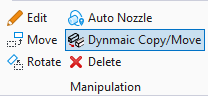Plant Toolbox
PlantWise opens with a floating Plant toolbox that provides rapid access to repetitive commands used to control the PlantWise. To use these tools, first choose a tool, then select a graphic (such as a piece of equipment or an obstacle) in the CAD window.
Note: The
Move command requires only a single
mouse-click to select a piece of equipment or obstacle to move. It then
requires a single click to relocate the piece selected. All the other commands
require two clicks: one to select a piece of equipment or obstacle, another to
confirm the selection.
These commands are briefly discussed here and are discussed in more detail elsewhere as indicated with each command.
| Select | To |
|---|---|
| Edit | Provide access to Equipment, Nozzle, Pipeway, Structure, Structure Label, and Obstacle editing functions (as well as those for Pipe Supports and Pipelines for AutoRouter users). Selecting this command and then a graphic element in a CAD view accesses the various component editors (if a structure label is selected, the label will only be highlighted). |
| Move | Drag equipment, nozzles, obstacles, structures, and pipeways in CAD. |
| Rotate | Rotate equipment, obstacles, structures, and pipeways in 90° increments clockwise around the placement point of the equipment. |
| AutoNozzle | Activate the automatic nozzle placement rules for a single piece of equipment selected in the CAD window (see Rule-based Nozzle Placement) . |
| Dynamic Copy/Move | Open the Group Movement dialog for a selected or fenced group of PlantWise objects and prepares the group to be moved or copied either through the Group Movement dialog or dynamically through CAD (see Group Edits for more on groups). |
| Delete | Remove the selected item from the model. |
| Place Equipment | Define and places equipment in a plot as described in Equipment Placing. |
| Create Equipment Cell | Create a CAD cell and PlantWise equipment class from the fenced or selected items as described in Create Equipment Cell. |
| Place Pipeway | Define and place pipeways in a plot as described in Place Pipeway. |
| Place Routing Volume | Define and place routing volumes in a plot as described in Place Routing Volume. |
| Place Reporting Volume | Define and place reporting volumes in a plot as described in Place Reporting Volume. |
| Place Obstacle | Create and place box shaped obstacles in a plot as described in Obstacle Placement with CAD. |