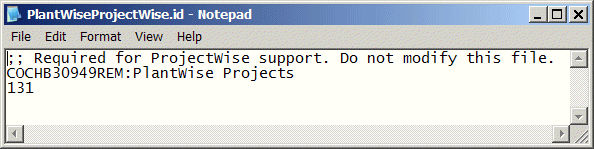Troubleshooting ProjectWise Integration
Most ProjectWise integration issues are the result of improperly configured setups. The first thing to ensure is that the ProjectWise data source is properly configured and working (please go through the ProjectWise manual for more information). If you do not have permissions to check in/check out/add a specific file or if the file is already checked out, you will get an appropriate error message with detailed information.
It is important to note that ProjectWise does not allow different users to check out the same file to the same location on the same machine (even if they don’t do it simultaneously). For example, if a file basic+inlines.rec is checked out to User1 at c:\projects\basic+inlines.rec, then User2 will not be able to check that file out (or even copy it out) to location c:\projects\basic+inlines.rec even if User1 checks it in. This is a limitation of ProjectWise and it is recommended that different users keep different folders for projects if sharing a machine. Trying to check out or copy out to a location reserved for another user will result in an error message. PlantWise keeps track of which projects are in ProjectWise by keeping a file called PlantWiseProjectWise.id in the same directory as the project. For example, the PlantWise-demo project would have a file by the above name in its folder once the project is checked out or copied out from the ProjectWise repository. The contents of this file specify the datasource name and project number.
Any file that is part of a PlantWise project, in the ProjectWise repository and currently checked in must have the Read Only attribute set. PlantWise takes care of this automatically, but if you manually clear any Read Only attributes, PlantWise will not recognize this file as being checked in.