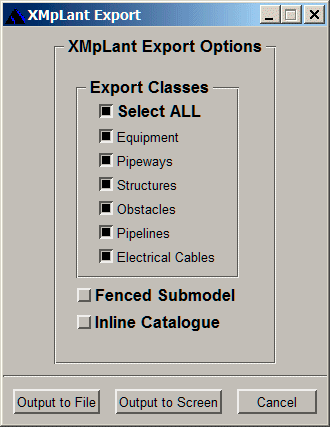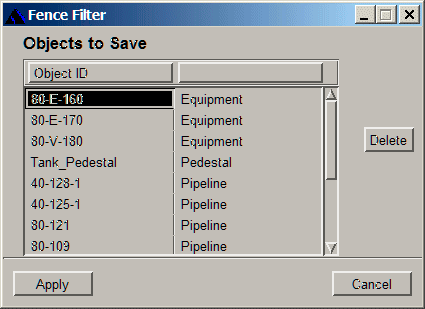Export to XMpLant
PlantWise can save the model data in the XMpLant format so it can be imported into other programs that use this format. Please see http://www.noumenon.co.uk/ for a description and overview of the XMpLant format .
You can select which aspects of the model are to be exported from the following dialog that is opened from the from the PlantWise menu and then choosing XMpLant from the Export dialog. The XMpLant export options are shown in the below image.
If the Fenced Submodel check box is selected and there is a fence defined in CAD, you will be presented with a dialog that contains all the PlantWise components that would be selected if the fence mode were set to Clip, regardless of the current fence setting.
You can then delete items from the dialog to exclude them from the export.
Once the items to be exported have been filtered, the report can then be sent to a dialog for review or saved to a file.