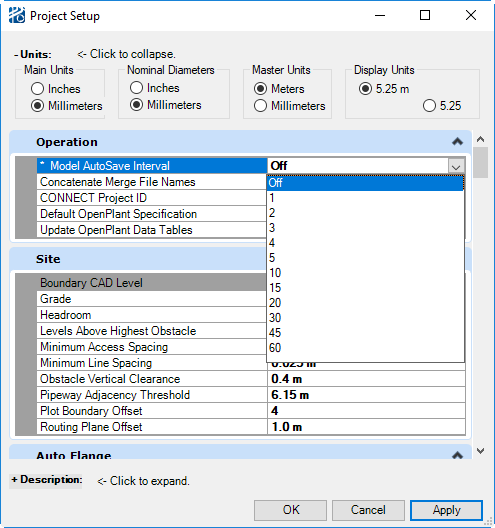Model Auto Save
Changes to the interval during a PlantWise session will take effect the next time PlantWise is restarted. Turning AutoSave off or restarting AutoSave after having it off will take effect during this session.
When a model is opened, PlantWise checks at the scheduled interval and saves a copy of the model to the autosave folders under input/ and scripts/ folders with the same name as the base model. The files are deleted on model Save, Save as, Close, or Delete.
When opening the model, if there are model auto-save files for a model that was not properly closed, PlantWise will prompt to ask if the saved model should be opened instead.
The Reopen from last AutoSave is available when starting PlantWise or while a model is open and being changed.