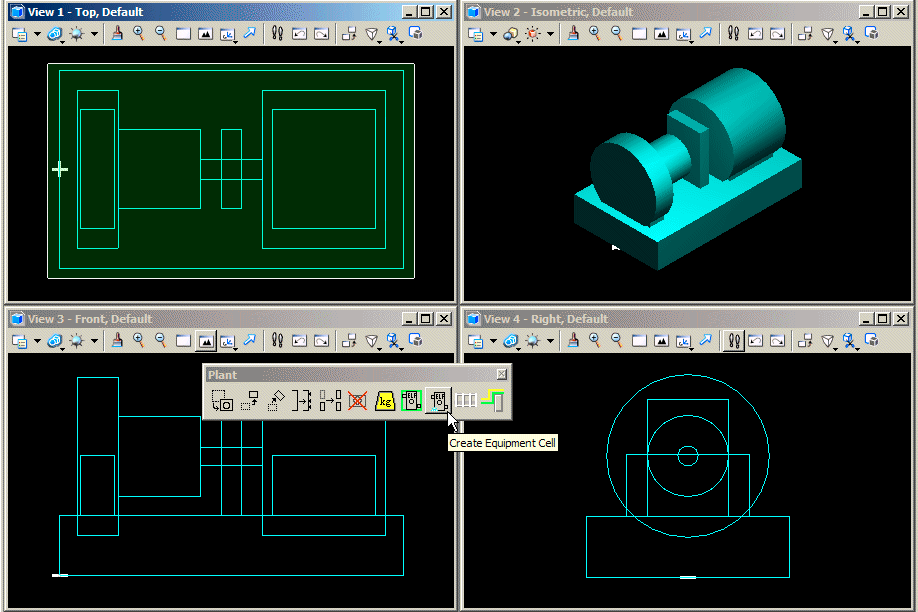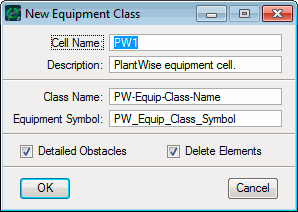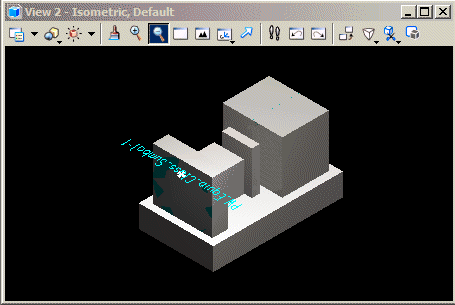Create Equipment Cell
Allows you to define a CAD cell that will be used to represent the equipment, and it creates a PlantWise equipment class and sets the Geometry Rules to use the cell. You should be familiar with creating cells in CAD before attempting to create equipment cells using the PlantWise capabilities.
Elements that are to be used for the cell can be selected using the normal CAD selection set or a fence. Once elements are selected and the cell origin is defined, clicking the Create Equipment Cell button opens the New Equipment Class dialog.
Upon successful creation of the PlantWise equipment class, you are prompted to insert an instance of the class at the cell’s insertion point.
It is recommended to do so in order to verify the cell was created properly.
If the equipment class already exists in the PlantWise User Equipment Library, you are prompted "if the existing class should be replaced."