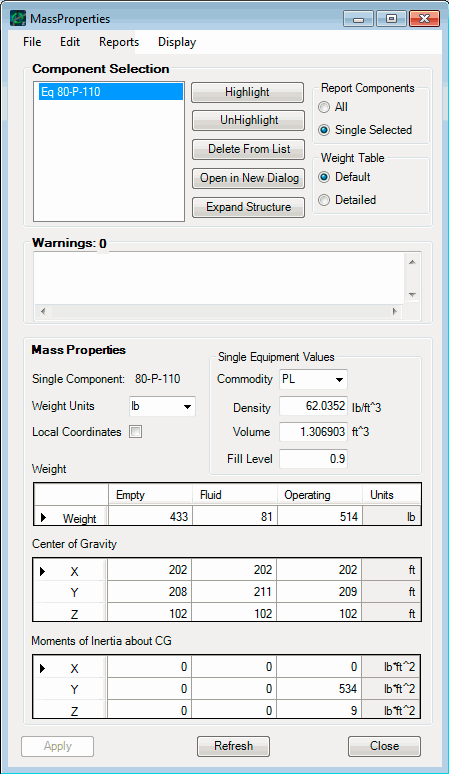Mass Properties for Single Equipment Instances
Except for equipment, the Mass Properties values in the PlantWise Mass Properties dialog are read-only.
When working with an individual piece of equipment, as shown in the below example shown, you can overwrite all of the calculated, or previously entered, values. , and only those values are saved
to the model file.
, and only those values are saved
to the model file.
If working with the Center of Gravity, the default display is in global coordinates; however, you can select to work in Local Coordinates by selecting the check box. It is important to note that local coordinates rotate with the equipment. When the equipment is oriented to the east or west, the local axes do not correspond to the global axes. This explains why moment-x and moment-y can appear to switch values when toggling between local and global coordinates.
When you are editing equipment values, changing Weight Units prior to accepting the changes will set the altered values to zero.