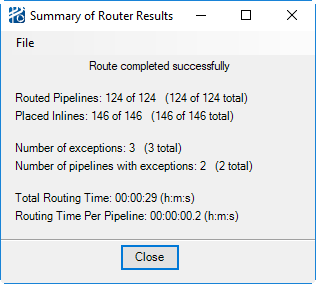Summary of Router Results
Once routing has completed, the Summary of Router Results dialog opens to inform you how many pipelines were routed, inlines placed, exceptions recorded, and routing time.
As an example, the above image shows that 124 of 124 requested pipelines were routed, and, in parentheses, the 18 routed pipelines routed with respect to the total list of 124 pipes.
Similarly, 146 of 146 requested inline components were placed and 146 of a total of 146 inline components were placed.
Because it is possible for a pipeline to have an exception (see "Routing Exceptions") without being routed; and because other components can generate exceptions, the Router Results dialog reports the number of exceptions and number of pipelines with exceptions recorded during routing with the total number of exceptions, and pipelines with exceptions, in parentheses.
You can open the Routing Results dialog for the most recent routing at any time from the Reports menu ().