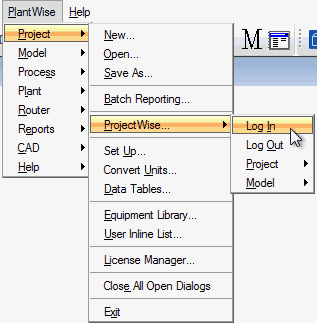Log In and Log Out
You can Log In to the ProjectWise repository by selecting the Log In command from the ProjectWise cascading menu: .
Selecting Log In opens the standard ProjectWise login dialog: To log out of a data source, the Log Out command is used: . Logging out successfully will result in a message box confirming the successful logout.