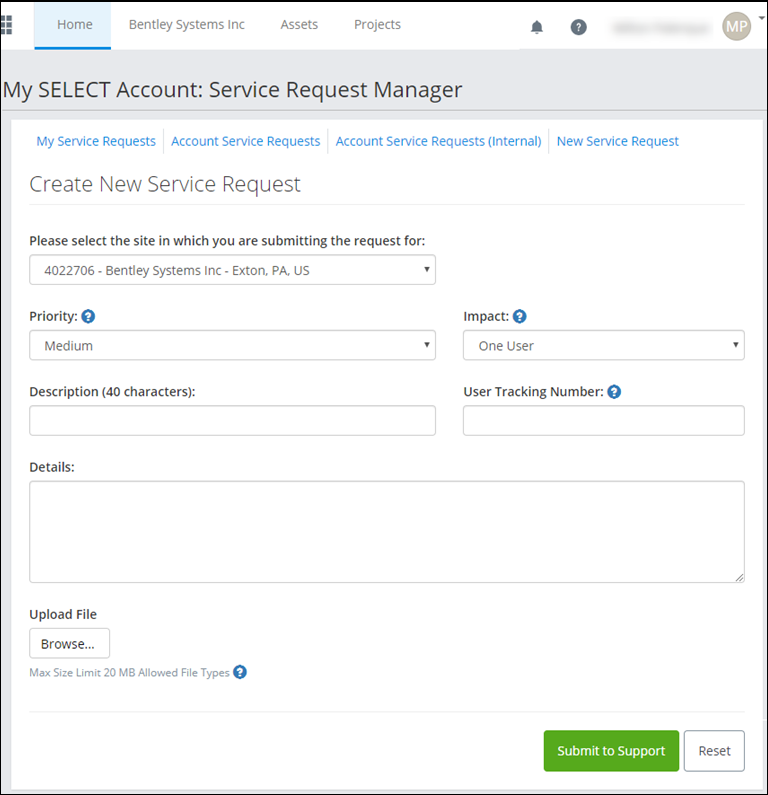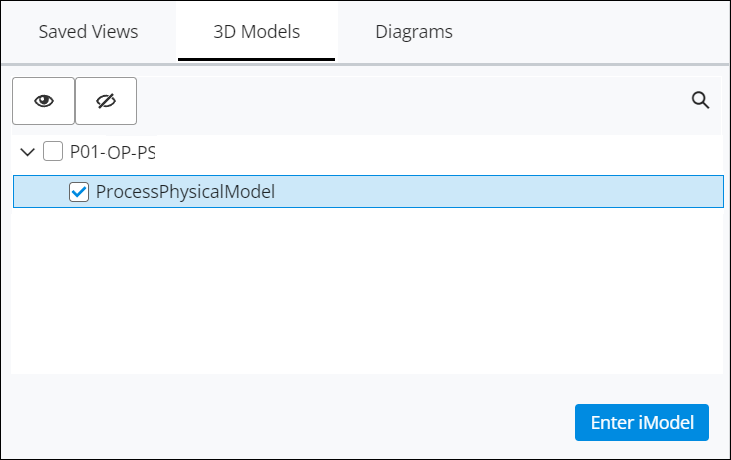| Settings
|
Clicking the gear icon at the top of the screen
opens an option menu used for communicating with the project team and to adjust
Settings.
| Setting | Description |
|---|
| Share an Idea
|
Opens the Bentley iTwin Services Ideas site
where you can share and view ideas with any one who wishes to join the
discussion.
|
| Report a Problem
|
Used to report an issue or problem to Bentley.
Opens a Service Request form for submittals.
|
| Collect Diagnostics
|
To copy diagnostic information to add to a
Problem Report. Opens a dialog containing the diagnostics information. Select
Save to File to save the information
to a text file, or
Copy Diagnostics to copy the contents
to the clipboard.
|
| User Settings
|
Opens the Settings page where you can manage
Measurement tool units,
Selected object highlight color, and
Set GPU memory limit for the
Viewer, and the
Select Default View for
Aggregation. For example,
|
|
| Latest Version Confirmation
|
Lists the model information and a determination of
whether it is the latest version or not.
|
| Saved Views
|
Displays Saved Views for review. Clicking a saved
view opens it in
Viewer.
| Setting | Description |
|---|
| Show All Views
|
When enabled, all views are listed in the
panel.
|
| Search Views
|
Lets you search the list of Saved Views.
|
 List List
|
Arranges the Saved Views in list form with a
small preview.
|
 Thumbnails Thumbnails
|
Arranges the Saved Views in a thumbnail
gallery.
|
|
| 3D Models
|
Displays 3D models in a hierarchical tree view.
Select a model and click
Enter Model to open it in Viewer.
|