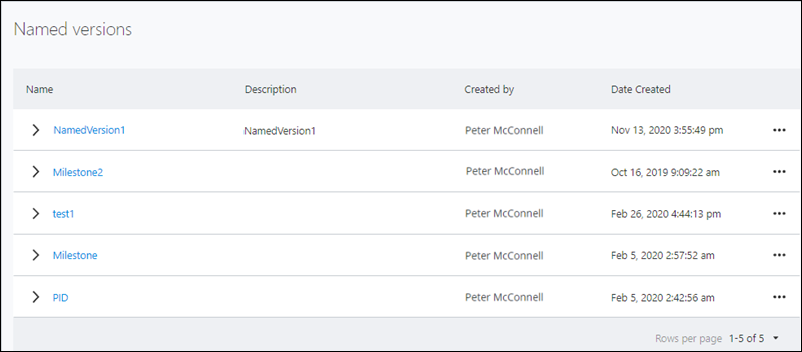Named Versions
The
Named versions page lists existing Named Versions.
The list includes the
Name,
Description,
Created by, and
Date created for each named version. For example,
You can click a Name to open its named version in the Viewer.
Tip: When you
hover over a column header, the filter icon appears, and you can filter that
column by specific values.
This section describes how to use Named Versions to create and manage named versions for projects.