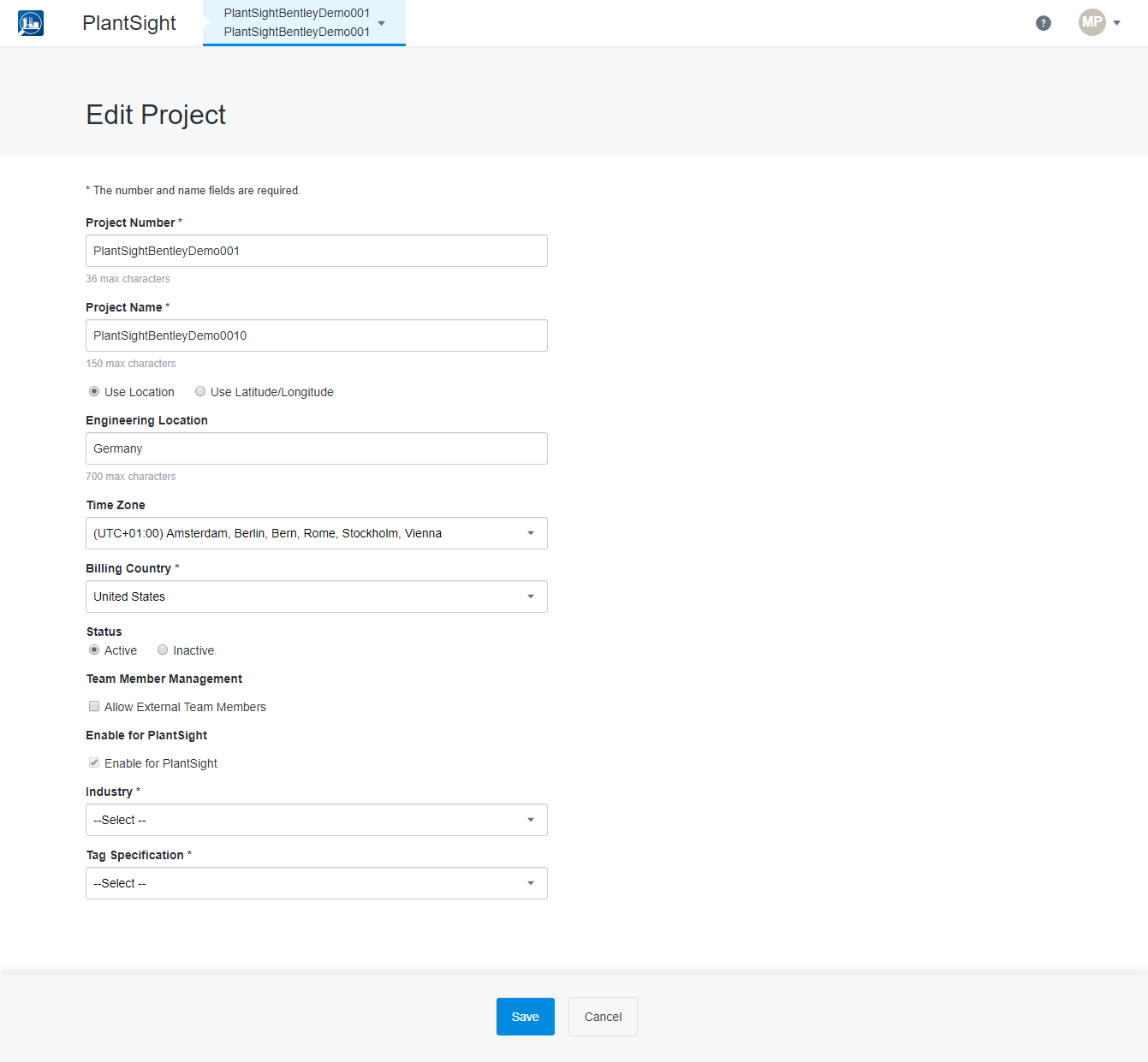Edit Projects
Used to edit Project information.
Note: All settings marked with an asterisk (*) must be completed before you can save the changes. Text fields have character limits, and are labeled accordingly.
| Setting | Description |
|---|---|
| Project Number | Edits the project's identification number. The edited Project Number will subsequently be used throughout PlantSight when referring to this project. |
| Project Name | Edits the project's name. The edited Project Name will subsequently be used throughout PlantSight when referring to this project. |
| Use Location | When selected, the entered Engineering Location is used throughout PlantSight when referring to this project. |
| Use Latitude/Longitude | When selected, the specified Latitude and Longitude are used throughout PlantSight when referring to this project. |
| Engineering Location | Edits the project's location. The edited Engineering Location will subsequently be used throughout PlantSight when referring to this project. |
| Latitude/Longitude | Edits the project's location. The edited Latitude and Longitude specification will subsequently be used throughout PlantSight when referring to this project. |
| Time Zone | Changes the project's time zone. The selected Time Zone will subsequently be used throughout PlantSight when referring to this project. |
| Billing Country | Changes the project's billing country. The selected Billing Country will subsequently be used throughout PlantSight when referring to this project. |
| Status | Changes the status of the project to either Active or Inactive. |
| Allow External Team Members | When on, members who are not part of the project team can be granted access to the project. |
| Enable for PlantSight | When on, the project is listed in PlantSight. |
| Industry | Edits the project's industry type. The edited Industry will subsequently be used throughout PlantSight when referring to this project. |
| Tag Specification | When on, Enable Team Member Management |
| Save | Saves changes, and closes the dialog. |
| Cancel | Discards changes, and closes the dialog. |