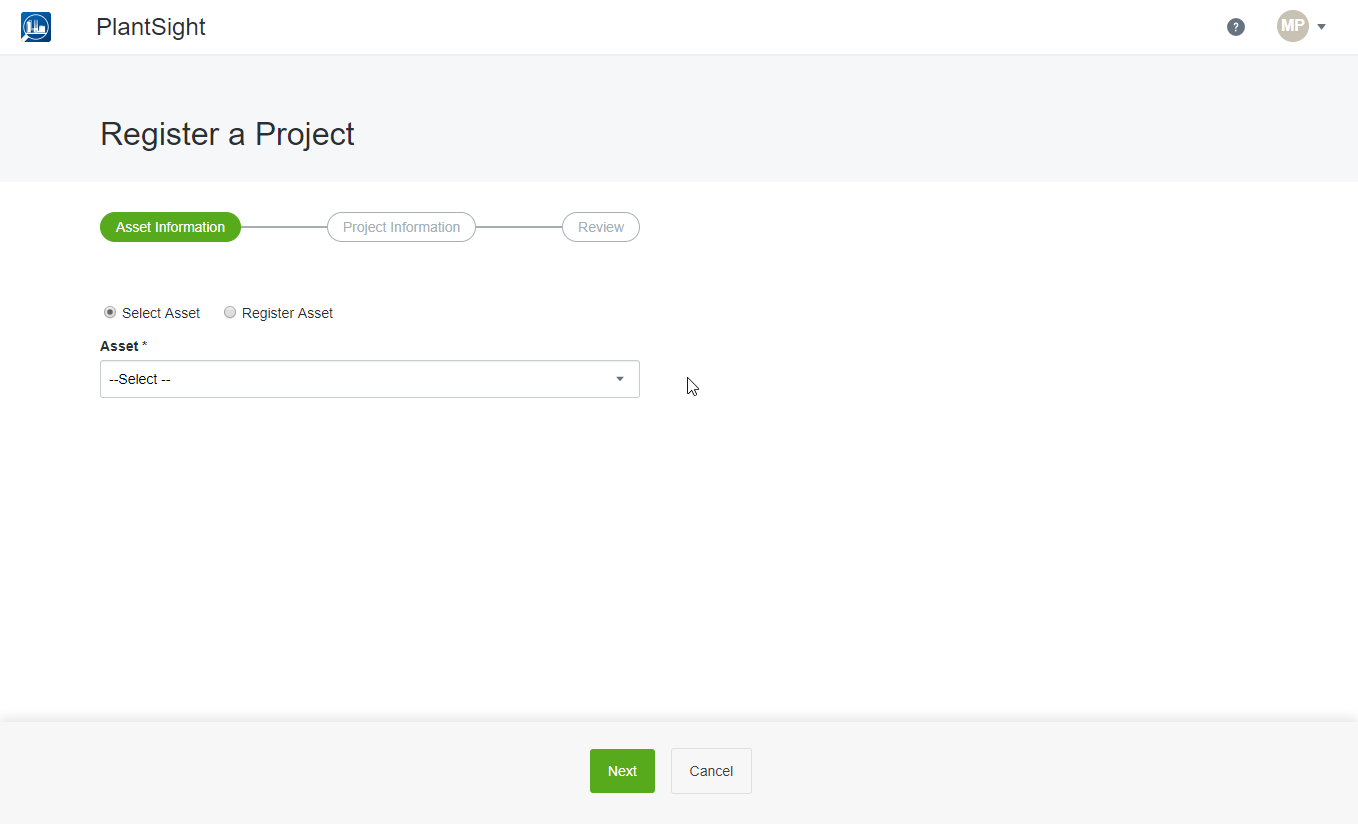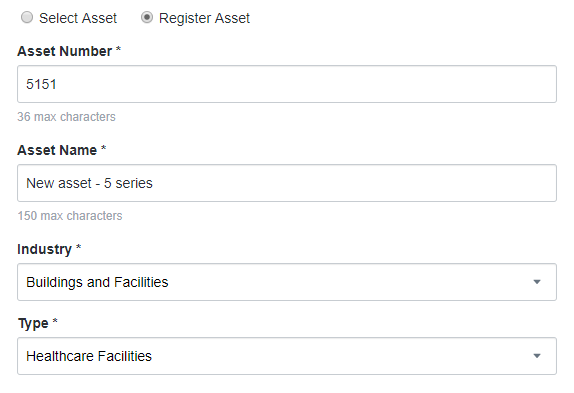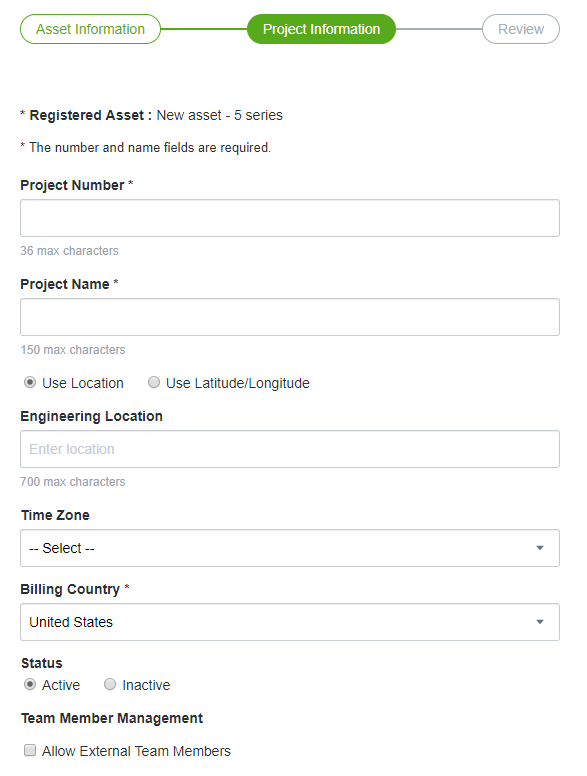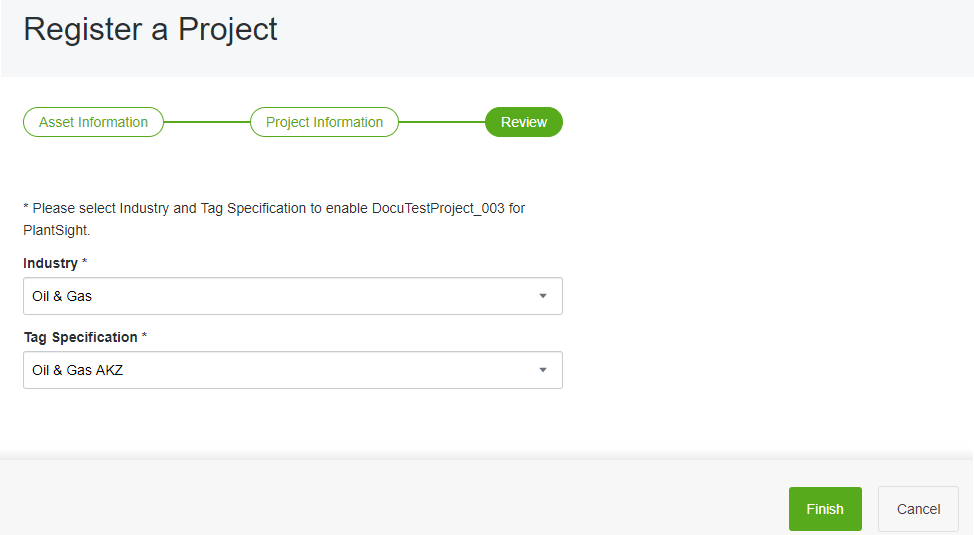Register a Project Settings
Used to add a new project. Follow Register a Project's prompts by selecting from the menus provided.
Asset Information
Project Information
| Setting | Description |
|---|---|
| Registered Asset | Displays the asset registered previously. |
| Project Number | Assigns a number to the project. This is the project's identifying number used throughout PlantSight when referring to the new project. |
| Project Name | Assigns a name to the project. This name is used throughout PlantSight when referring to the new project. |
| Use Location | When selected, the entered Engineering Location is used throughout PlantSight when referring to the new project. |
| Use Latitude/Longitude | When selected, the settings are expanded. The entered Latitude and Longitude specifications are used throughout PlantSight when referring to the new project. |
| Engineering Location | Assigns a location to the project. This is the project's location used throughout PlantSight when referring to the new project. |
| Time Zone | Used to select the local time zone for the new project. |
| Billing Country | Used to select a country as the billing country. |
| Allow External Team Members | When on, members who are no part of the project team can be granted access to the new project. |