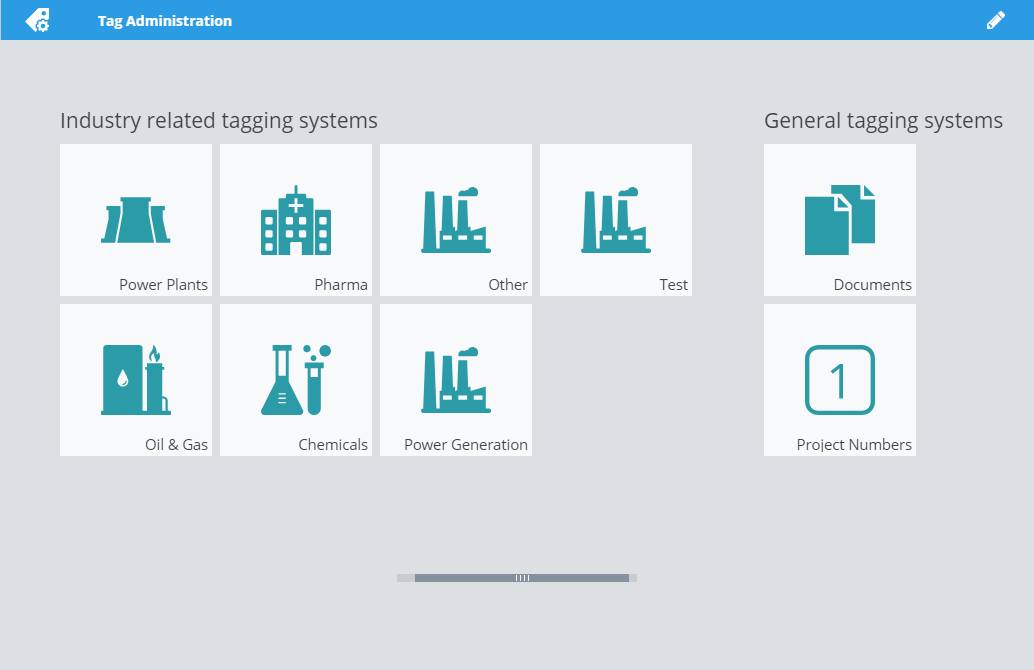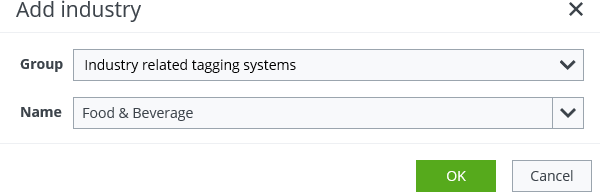Tag Administration
Used to create and manage tagging systems. The tagging systems created can be applied to one or multiple projects in PlantSight. In upcoming releases of PlantSight, object tags in projects connected with a tagging system will be validated against the given tagging rules. In this PlantSight version tags are registered but not validated.
A tagging system consists of one or multiple aspects. Each aspect represents a specific view on the plant data. E.g.: functional aspect, location aspect
Aspects contain tagging rules that define how tags of object classes must be built up. The tagging rules of a class can differ across the different Aspects of the same Tagging System.
With Tag Administration, you can access classes, relationships and properties from the Process Functional iModelSchema.
| Setting | Description |
|---|---|

|
Opens a tool bar containing
|
| Opens the Add industry dialog. Here you select an industry Group and Name. Click OK to add the selected industry. | |
| Industry related tagging systems | Displays tagging systems associated with specific industries. Clicking any tagging systems tile opens the Tagging systems screen where you manage the details of the tagging system. |
| Deletes the selected industry or tagging system. |