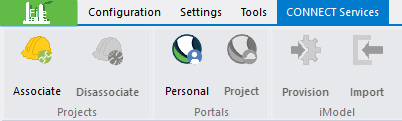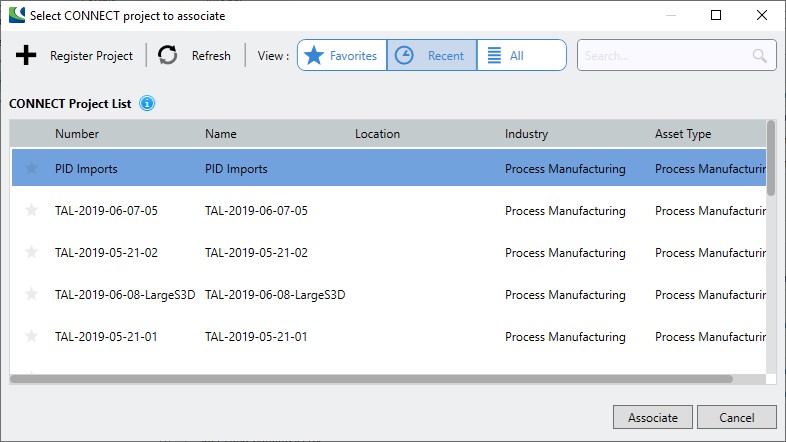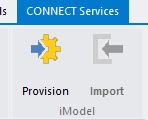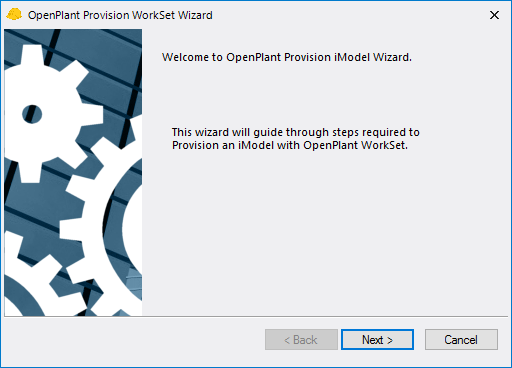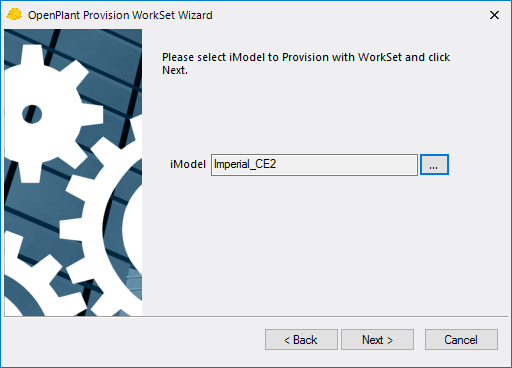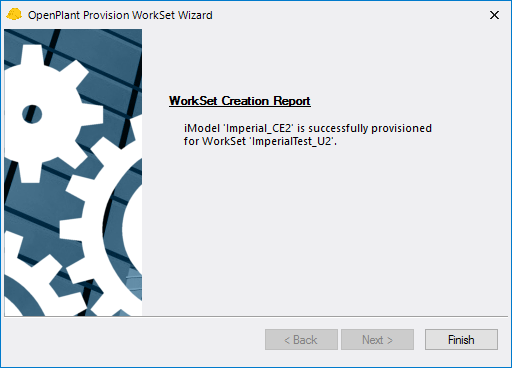Provision the iModel
Before importing drawings from SmartPlant PID, you must "provision" the iModel. Provisioning adds schemas to the model. The source for the schemas comes from using OpenPlant Project Administrator to provision the iModel with OpenPlant schemas. In addition to requiring OpenPlant Project Administrator, an OpenPlant product such as OpenPlant Modeler must also be installed as a source for the schemas.
- Start OpenPlant Project Administrator.
- Create a workspace.
- Select the workspace, open the CONNECT Services tab, and click Associate.
-
Now click
Provision.
The OpenPlant Provision WorkSet Wizard dialog opens.
- Click Next.
-
Select the iModel you created earlier, and click
Next.
This provisions the iModel.
- When the provisioning is finished, click Finish.