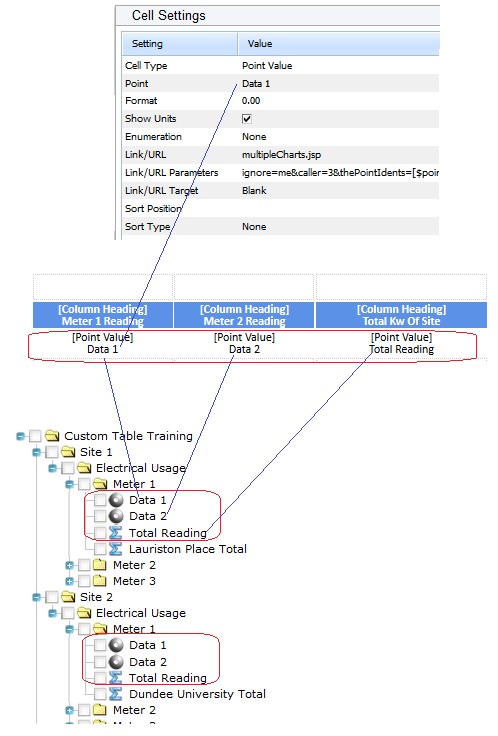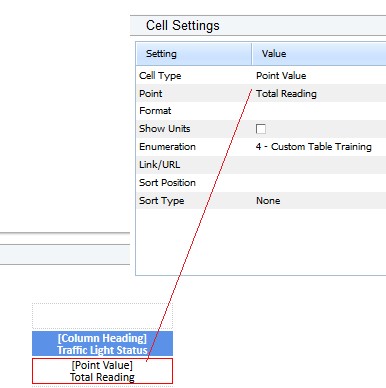Row Elements
Property (Attribute) Values
The row labelled 1 is where we set the values.
The first 5 columns are set to Property Values. The property (attribute) that it is matching on is selected from a drop-down list. The Property cells match up to Containers.
This is where the repetition in the tree hierarchy applies.
If we look at the hierarchy of this example site, we can see that each site contains a number of meters. Each meter is configured and has the same attributes applied. The attribute values will vary.
Point Values
The next three columns link to Point Values. When using a point value, the value for Point is the point name.
If we then look at our structure, we will see that each Meter has the same number of points all named the same – well the ones we are using are named the same.
We have a Point Value cell linked to the repeating points – Data 1, Data 2, and Total Reading.
Point Value – Enumeration
For the last column, this is also set to a Point Value.
The difference with this one is that it is using the Enumeration feature (as configured in Enumeration Admin) which means instead of display the value, it will display a coloured icon which represents the status (alarm) of the point. See separate help guide for details on Enumeration Admin.