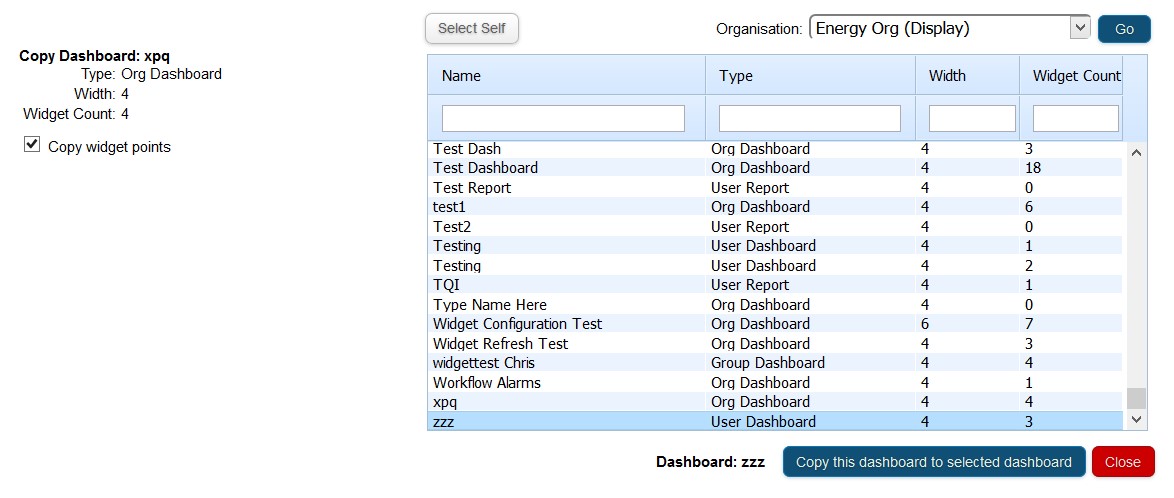Using the Copy Dashboard Screen
Select the destination dashboard in the list, it will be highlighted in the list and its name noted next to the Copy the dashboard to selected dashboard.
Click the copy button to perform the action. On completion a success message will be shown and the user returned to editing on their source dashboard.
The operation will copy the contents and layout of all widgets on the source dashboard and append them to the destination dashboard, starting at the first clear row at the end of the destination dashboard. No widgets on the destination dashboard will be overwritten or replaced.
Clicking Close on the popup screen will simply close the popup window without performing any copy.