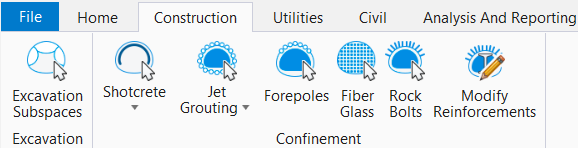How to Place Excavation Subspaces and Reinforcement
The workflow for placing excavation subspaces and reinforcement is as follows:
- To place excavation subspaces, user must go to Construction tab>Excavation>Excavation subspaces and selects tunnel lining.
- To place reinforcements,
user must go to the corresponding command and then select tunnel lining.
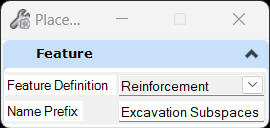
- After selecting the tunnel
lining, Place Reinforcement dialog will be opened. This dialog differs for each
reinforcement type.
- Placing
Excavation Subspaces
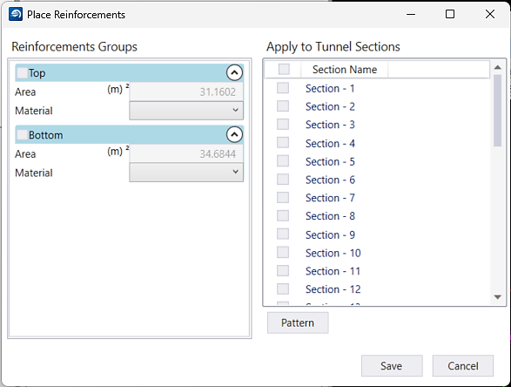
-
Placing Shotcrete (Area)
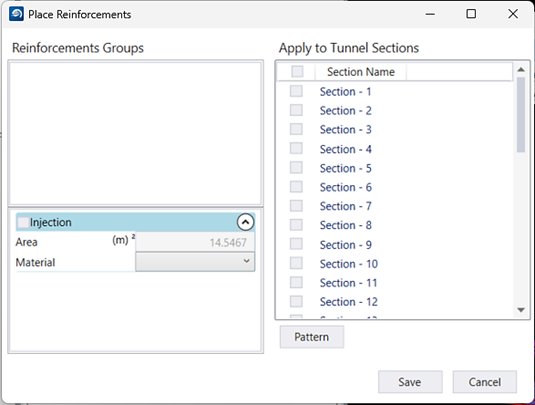
- Placing
Shotcrete (Line)
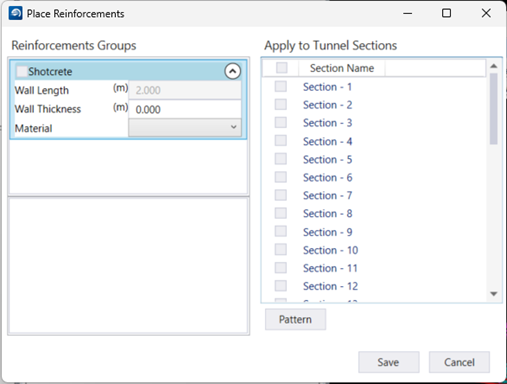
- Placing Jet
Grouting
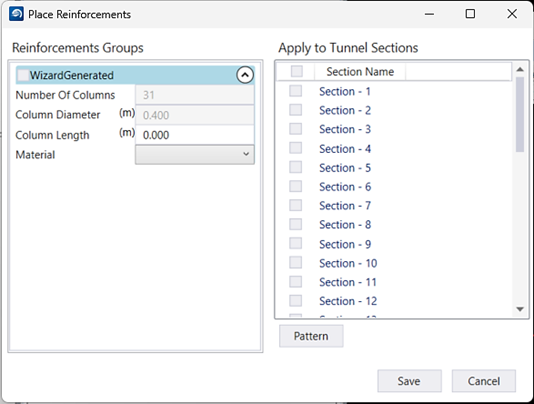
- Placing
Forepoles
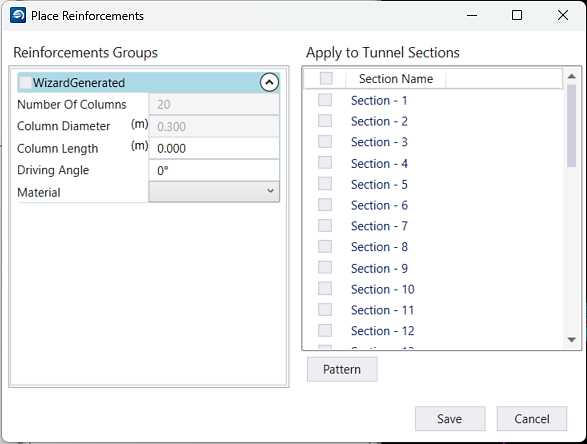
- The number of columns and column diameter of the reinforcements groups can be seen.
- User checks the boxes to select the reinforcement groups that he wants to place.
- User defines column length,material and driving angle i.e. longitudinal inclination angle along the tunnel length for the selected reinforcements groups.
- Placing Rock
Bolts
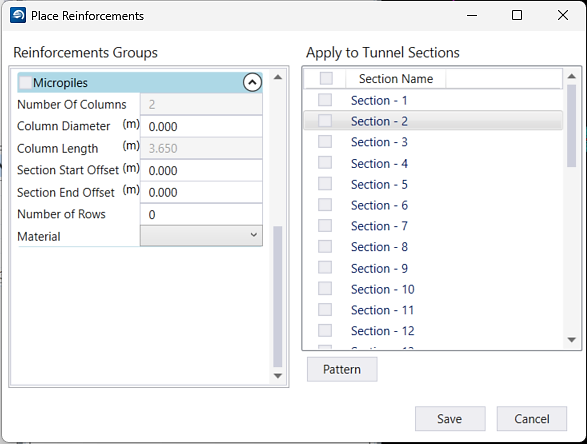
- The number of columns and column length of the reinforcements groups can be seen.
- User checks the boxes to select the reinforcement groups that he wants to place.
- User defines column diameter, section start offset i.e. the distance from the section start to the centerline of the first row of rock bolts, section end offset i.e. the distance from the section end to the centerline of the last row of rock bolts, number of rows and material for the selected reinforcements groups.
- Placing
Excavation Subspaces
- User selects the sections
for the placement. He has two options for the selection:
- Checking boxes one by one
- Using Pattern to select
multiple sections at once.
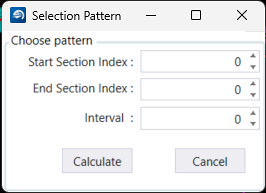
- The options available
in Selection Pattern dialog are:
Setting Description Start Section Index Used to define the first section that will be selected. End Section Index Used to define the last section that will be selected. Interval Used to define the number of sections that will not be selected between start and end sections. Calculate Used to calculate the selection according to the corresponding inputs and checkboxes. Cancel Used to exit the dialog without making any change.
- After giving the inputs, user saves them and clicks to data point to place reinforcements.