To Set the Active
Class
-
Go to the
Home tab
and navigate to
Attributes Group.
-
In the Attributes group
right-click to activate the
Element Class option.
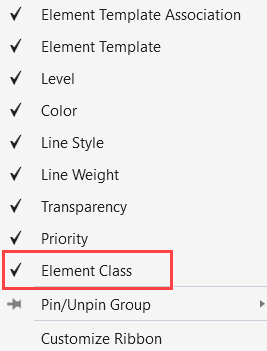
Element Class Option
-
From the Element Class menu, you can select
Primary or
Construction.
-
Click
OK.

