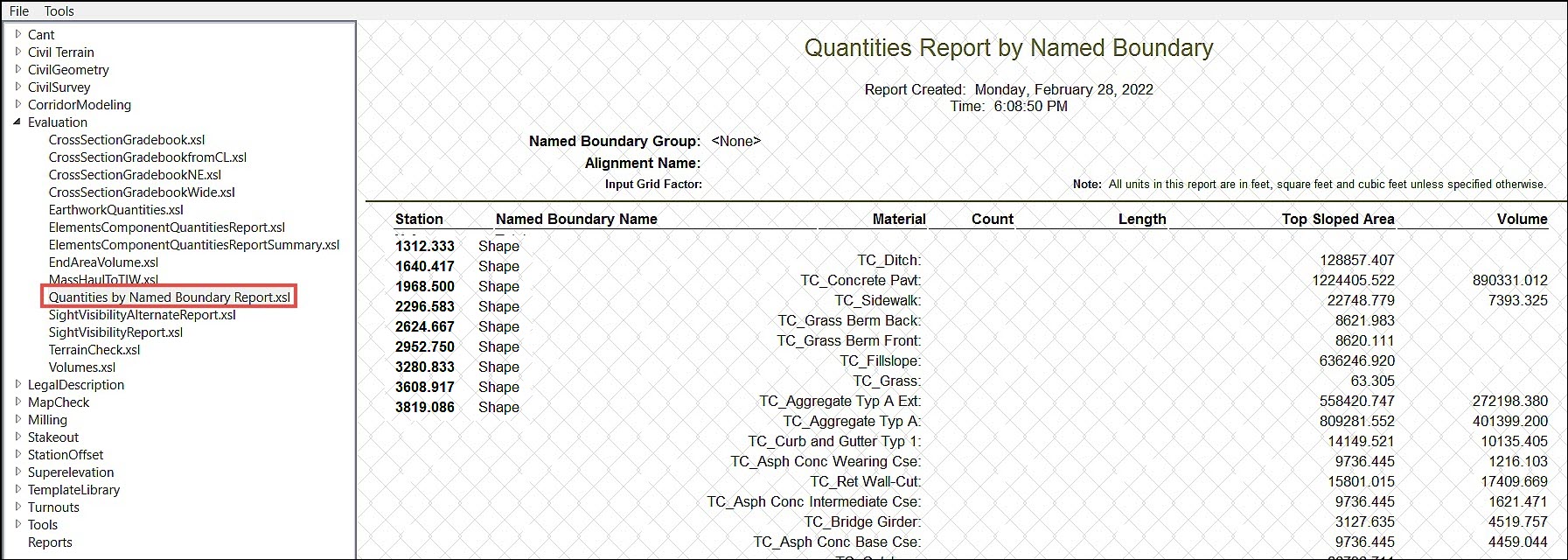Quantities Report By Name Boundaries
Quantities Report by Name Boundaries is a new Civil Analysis tool created to calculate true prismoid quantities. It also reports the length, Volume and Surface Area of all 3D modeling elements (Corridors, Linear Templates and Surface Templates) located within the limits of a Plan Named Boundary. If no Plan Named Boundary is selected or created, then all elements in the Design File will be analyzed.
You can access this tool from the following:
Ribbon: Home > Model Analysis and Reporting > Civil Analysis > Quantities Report by Named Boundaries
| Options | Description |
|---|---|
| Named Boundary Group | Allows selecting a plan named boundary group. All materials will be quantified within the station range of each named boundary. |
| Display Clipped Graphics |
When Display Clipped Graphics is toggled on, the design
objects are displayed in the active DGN using the Feature's display symbology
and clipped at each sheet.
When executed, an alert will be displayed: |
Quantities Report by Name Boundaries Report
A sample of Quantities Report by Name Boundaries report is as given below.