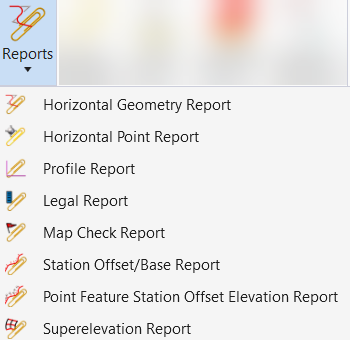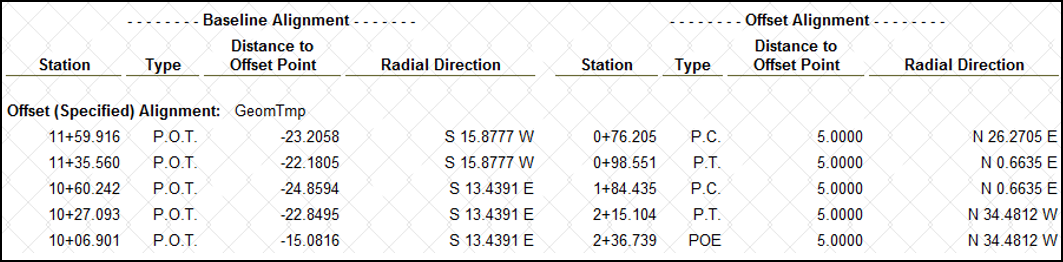Station Offset/Base Report
This tool creates a report containing station offset and station base data for horizontal & vertical geometry elements.
You can access this tool from the following.
Ribbon: Geometry > General Tools > Reports > Station Offset/Base Report
Offsets are always measured perpendicularly from the base element to the offset element. The reported stationing can be measured along the offset or base element. Offsets can be given for cardinal points and event points on the base and offset element
Interval (optional) defines the distance along the offset/base element between each measurement of offset. A value of zero has no effect.
Offset (optional) causes offset distances to be measured to a point that is not directly on the offset element but rather is offset by the distance specified. A value of zero has no effect.
Station Offset/Base Report dialog.
Workflow
Select the Station Offset Report tool from the Analysis and Reporting tool group.Check the necessary options from the dialog box.
Follow the heads-up prompts:
| Prompt | User Action |
|---|---|
| Locate Baseline Element | Select a civil horizontal geometry element. |
| Locate First Offset Element | Select the civil horizontal geometry element to compute offsets. |
| Locate Next Offset Element- Reset to Complete | Continue selecting elements. Once all elements are selected, click RESET to generate the report. |
After the last prompt is completed, the Civil Report browser opens with the generated report. A sample of the report is given below.