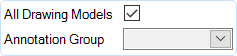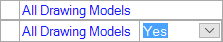Annotate Model
- Select the tool and identify model to add annotate.
-
At the prompt, Do you want to annotate all models?
Check All Drawing Models to display Yes to annotate all models and work through all models in the same sheet set.
- Select annotation group.
- Datapoint. Reannotates the section or sections and updates sheet model.