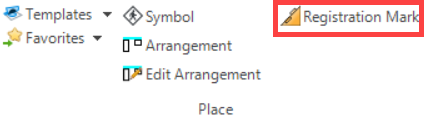Registration Mark
The Place Registration Mark feature in SignCAD is designed to assist in the fabrication and construction of signs in sign shops. This feature allows users to place a 1" x 4" mark on sign elements.
Purpose of Registration Mark
The primary purpose of the Place Registration Mark feature is to provide a visual guide during the fabrication and construction process of signs. The registration mark serves as a reference point, ensuring accuracy and precision in placing sign elements.
How to Use Registration Mark
- Select the Registration Mark Tool: In the SignCAD interface, select the Registration Mark tool from the toolbar.
- Choose the Placement: The registration marks can be placed along any sign border or edge element except the Round Shape Panel. This includes both panel borders and panel edges.
- Place the Mark: Click on the desired location to place the 1" x 4" mark. The mark will appear on the sign element as a guide during fabrication and construction.
- Move the Mark: The registration mark can be moved by dragging it to a new location. The mark will snap to the original edge. Note that the mark cannot be rotated.
- Change Dimensions: The dimensions of the registration mark can be changed in the element properties.
- Delete and Replace: If the mark needs to be on a different edge or rotated, delete the registration mark, and place a new one. These options are available currently.
Benefits of Registration Mark
The Place Registration Mark feature enhances the accuracy of sign fabrication and construction. By providing a clear visual guide, helps ensure that sign elements are placed correctly, resulting in professional-quality signs.