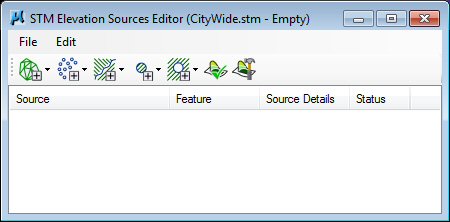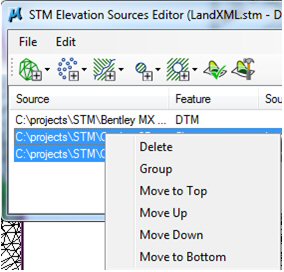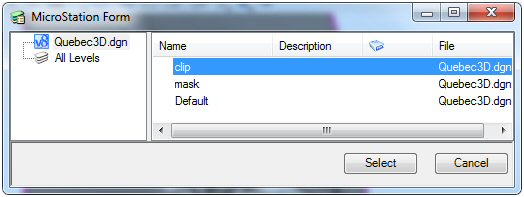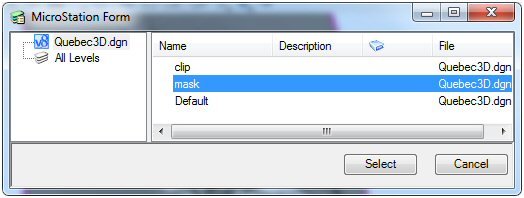STM Elevation Sources Editor dialog
Used to add elevation data to a STM file
Opens when you create a new STM file.
STM files can be composed of multiple sources of elevation and clip data. The order of the files in the list is important as the files are processed in order. So, if a certain area is to be clipped, then the clip definition should come after those data files. The order of the files in the Elevation Sources dialog can be changed by right-clicking on the selected files and using the contextual menu or the Edit menu items to order the files.
Files can be grouped for custom processing. For instance, when adding a portion of a new file to an existing STM, add the source file and the file that represents the clipping area into a group. That way only the source file will be clipped and not the files that are above it in the list. Files can be grouped by right-clicking on the selected files and using the contextual menu or the Edit menu items.
The supported formats described below can be used to create STM files.