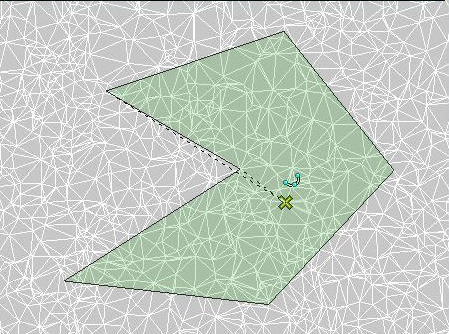Extract a TM Element
Parts of a STM can be exported to a TM by selecting Edit > Extract a TM Element. The resolution for this operation is 1:1.
To determine the area to be exported, select an option from the "Area" list, or click the "Use Fence" option, then select an option from the "Boundary" list. Choose from:
- Area: if the shape presents concave sections, the shape outline will be clipped to extract the TM.
- Convex Hull: if the shape presents concave sections, the extracted TM will fill the concave areas to generate a convex shape.
When determining the area, if the maximum number of points is attained, a warning will display. The extract operation applies to all STMs located in the selected region, but will generate a single TM. The properties of the originating STM are used to generate the TM. If more than one STM is used in the extract operation, a dialog will display allowing to select which STM´s properties to use.
The variable STM_EXTRACTTM_USESUBRES controls the resolution of the STM that is used. When set to "0", the full resolution is used. When set to "1", a sub resolution is used.