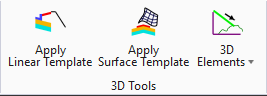Plan by 3D Element
 Used to create a 2D element from a 3D MicroStation element and utilizes the original 3D element for the active profile.
Used to create a 2D element from a 3D MicroStation element and utilizes the original 3D element for the active profile.
You can access this tool from the following:
The Plan By 3D Element tool creates a 2D element from a 3D MicroStation element and utilizes the original 3D element for the active profile. Note if the 3D element already has a 2D representation, a message is displayed upon selection and no further action is taken. Any modifications made to the 3D element are reflected in the 2D element. As the 2D element is ruled, it cannot be modified independently of the 3D element. (To modify the 2D element, remove the rule first.) If the 3D element is deleted, the 2D Plan element is also deleted, with no warning.
Prerequisite: A 3D MicroStation element is required and a 3D view must be open for selection.
Workflow: To Create a 2D Plan Element From a 3D Element