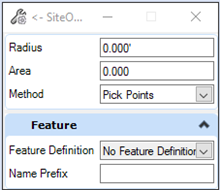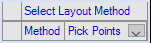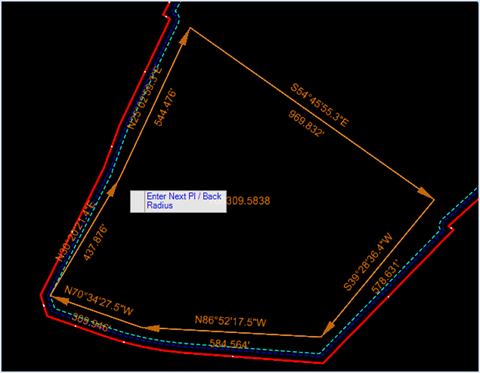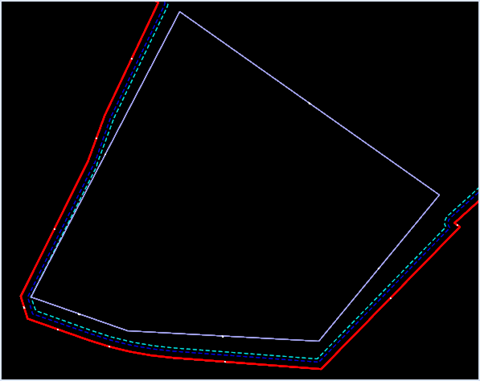Place a Parcel Block
Parcel Block tool creates a polygon area that acts like a parent parcel that can be subdivided automatically using a Parcel Divider.
- Select the Parcel Block icon from the Parceling section of the Site Layout tab.
- Select Method and Feature Definition from the Place Parcel Block dialog or from the context menu at the cursor.
- Datapoint(left click) to
accept the selection.
Or set value in the context menu at the cursor.
- Draw the desired shape for the parceling area. Reset(right click) when finished.