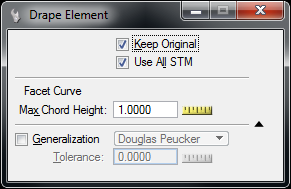Drape Element
Drapes vector elements onto the terrain.
From the Edit menu of the STM dialog select Drape Element.
Select the element to be draped. If multiple elements are to be draped, make them part of a selection set before starting to Drape Element tool.
The following elements are valid for draping:
- Lines
- Points
- Line Strings
- Complex Chains
- Curves
- Arcs
- B-Spline Curves
- Circles
- Ellipses
- Texts
- Text Nodes
- Graphical Cells
- Shared Cells
- Annotation Cells
- Orphan Cells
- Point Cells
| Setting | Description |
|---|---|
| Keep Original |
Keeps the original elements. If not selected the original elements will be deleted. |
| Use All STM |
Use all attached Scalable Terrain Models during processing. |
| Facet Curve |
Curves and arcs will be stroked according to the tolerance specified in the Max Chord Height setting. The measure tool can be used to measure the chord height directly from the model. |
| Generalization |
Applies the specified generalization to the produced draped elements. This process removes points from the original result to keep only those considered as necessary to characterize the original pathway of the vector line. The following options are available. |
| Stream Parameters |
This method uses the same parameters to simplify the polyline as the MicroStation Place Stream tool. |
| Douglas-Peucker |
This is perhaps the most popular method to reduce points from a polyline. It excludes points that deviate more than the set tolerance from the baseline connecting 2 neighboring points. With a polyline composed of points A, B and C. If the distance of point B from the Segment A to C is greater than the tolerance, point B will be removed from the polyline. |
| Tolerance |
For the Stream Parameters type, set the tolerance in: Stream Delta - Sets the minimum distance, in working units, between points of the polyline. Stream Tolerance - Sets the maximum distance, in working units, between points. Stream Angle - Sets the angle in degrees. Stream Area - Sets the area that, when exceeded, causes a sampled point to be kept. The pertinent area is the triangle formed by extending a line between each of the last two recorded data points and the sampled point. Units are square master units, and the value must be specified as a floating point number (for example, 110.0 or 1.1E2). For the Douglas-Peucker type, set the tolerance in working units, maximum distance. |
After accepting the operation, the selected lines will be draped onto the surface of the STM.
The variable STM_ DRAPEELM_USESUBRES controls the resolution of the STM that is used. When set to "0", the full resolution is used. When set to "1", a sub resolution is used.