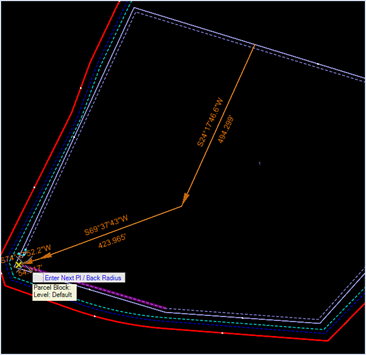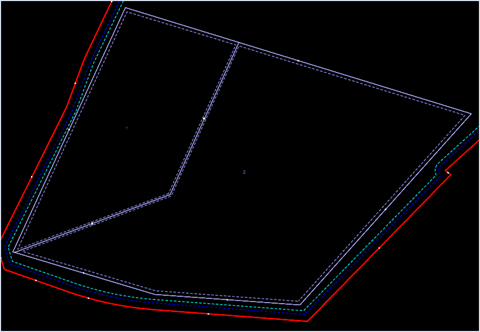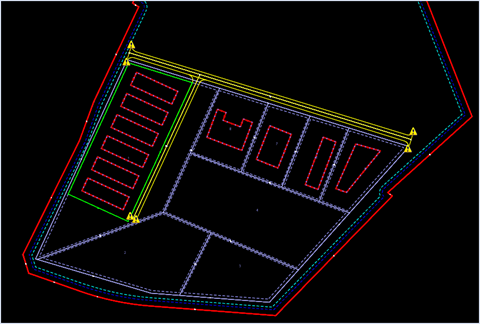Place a Parcel Divider
Parcel Divider tool creates a line that automatically divides a Parcel Block.
- Select the Parcel Divider icon from the Parceling section of the Site Layout tab.
- Select a Parcel Block.
- Draw the desired Parcel
Divider line. Reset(right click) when finished.
A concept could be created by dividing the parent parcel as needed then drawing roads, building and parking lots to complete the design. The only automation is the parcel division and grading optimization.