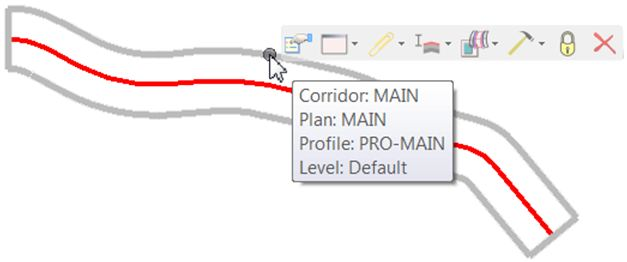Create Corridor
 Used to create a corridor by
defining a corridor name, identifying the baseline reference and profile and
design stage.
Used to create a corridor by
defining a corridor name, identifying the baseline reference and profile and
design stage.
You can access this tool from the following:
The Create Corridor tool is the initial step in corridor design; names the corridor and identifies the geometry. No processing of templates is done within this tool, rather it's a set-up step prior to template work.
A closed shape is drawn to demarcate the corridor (using the full length of the civil geometry element). Station ranges to better define the corridor are utilized in the next step, template drops. When hovering over a corridor, two pop-up displays are visible:
-
Quick Properties displays the corridor name, horizontal geometry element (Plan), vertical geometry element (Profile), and Level of the corridor.
-
Context sensitive menu with tools applicable to corridors.
After the corridor is created / drawn, the software automatically advances to the Create Template Drop tool.