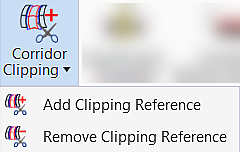Add Clipping Reference
 Used to remove areas of overlap
when working with multiple corridors in a single surface.
Used to remove areas of overlap
when working with multiple corridors in a single surface.
You can access this tool from the following:
The "clipping" feature allows you to remove areas of overlap when working with multiple corridors in a single surface. For example, in a corridor intersected by a crossing roadway, clipping would be used to remove all overlapped features within the intersection.
Workflow