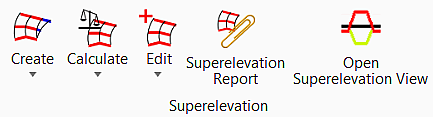Superelevation
This toolbox contains tools for creating, calculating, and editing superelevation lanes. Tools are also supported for importing CSV data and reporting.
|
Select in the Toolbox |
Description |
|
Create Superelevation Sections - Adds a superelevation sections (generally one per curve set) for the specified station range on the baseline reference. Create Superelevation Lanes - Creates optionally color-filled lanes based on width and offsets from the baseline reference, as a precursor to superelevation calculations. Create Superelevation Lanes by Road Template - Alternate method to create superelevation lanes to which super calculations can be applied. |
|
|
Calculate Superelevation - Calculates station and superelevation transitions rates based on a rules file. The values are augmented to the superelevation lanes, and edit manipulators are created, and the color fill is recolored, based on the cross slopes. Edit Superelevation Rule File - Edits the XML-formatted superelevation rule file. Import Superelevation - Imports superelevation values via a CSV file. Assign Superelevation to Corridor - Associates superelevation with a corridor, so the pavement reflects the superelevation stations / cross slopes, rather than the pavement cross slope defaults in the template. |
|
|
Insert Superelevation Station/Cross Slope - Insert an individual station / superelevation transition (cross-slope) into a previously created and calculated superelevation lane. Superelevation Editor - Opens the superelevation editor. |
|
|
Creates a superelevation XML report and opens the Bentley Civil Report Browser. |
|
|
Opens the editable superelevation diagram directly in a MicroStation view. |