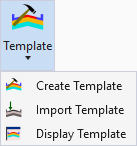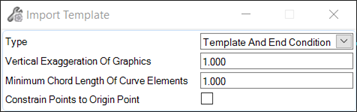Import Template from Graphics
 Used to import the template in
the Create Template command.
Used to import the template in
the Create Template command.
You can access this tool from the following:
After graphically creating a template and identifying the active selection set, use this command to import the template in the Create Template command.
| Parameters | Settings |
|---|---|
|
Type |
Displays the type of template that to import. Template and End Conditions - indicates a template with left and/or right side end conditions. Template - indicates a backbone template. End Condition - indicates an end condition component. |
|
Vertical Exaggeration of Graphics |
When specifies the vertical exaggeration of the original graphics. Y values are divided by this value when graphics are imported in the template. |
|
Minimum Chord Length of Curved Elements |
When specify the value by which to reduce the number of created points. This setting takes the complex shapes or curved element (or all elements when contained within a complex element) and strokes the element based on the File > Project Options> Tolerances> Horizontal Chord Height value. Points of the template are then placed at the stroked vertex of the closest point exceeding the distance entered here as the minimum chord length. |
|
Constrain Points to Origin Point |
When checked on all points will be constrained to the origin point via a horizontal and vertical constraint |