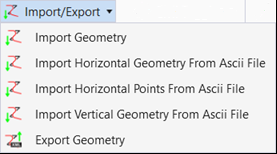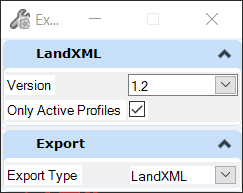Export Geometry
 Exports the selected civil
geometry elements into LandXML.
Exports the selected civil
geometry elements into LandXML.
You can access this tool from the following:
Export Geometry Dialog
| Select in Dialog | Description |
|---|---|
|
LandXML |
Version 0, 1.1, 1.2, 2.0 Only Active Profiles Check on Only Active Profiles to export only the active profile associated with the selected alignment. Check off exports all the profiles active and not active associated with the selected alignment. |
|
Export |
Export Type LandXML, MXGENIO, MaXML, Toporail (.xtr), Palas (Matisa), TSP-VDP, and IFCAlignment. |
Workflow