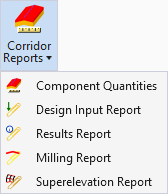Results Report
 Used to open the Civil Report Browser with the default Roadway Setup Report.
Used to open the Civil Report Browser with the default Roadway Setup Report.
You can access this tool from the following:
The Results Report opens the Civil Report Browser with the default Roadway Setup Report which includes more detailed information on corridor station range, key stations, template drop information, constraints, point controls, transitions, end condition exceptions, and superelevation section information.
Workflow