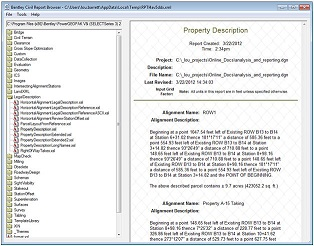Legal Report
 Used to generate a report based on a closed set of civil horizontal elements and reference elements.
Used to generate a report based on a closed set of civil horizontal elements and reference elements.
You can access this tool from the following:
The Legal Report tool generates a report based on a closed set of civil horizontal elements and reference elements.
1. Select the Legal Report tool.
2. Follow the heads-up prompts:
|
Prompt |
User Action |
|
Locate First Element |
Select the first element of the property. Note a closed complex civil horizontal geometry element can be used. |
|
Locate Next Element |
Reset to Complete Continue selecting elements to define a closed shape. Once all elements are selected, click RESET to move to the next prompt. |
|
Locate Parent - Reset to Skip |
Specify parent alignment or omit the parent alignment. |
|
Locate Primary Reference - Reset to Skip |
Specify the Primary and Secondary Reference Elements. |
|
Primary Reference Alignment Bandwidth |
If primary reference elements are selected but no secondary reference elements are selected, the software checks each point to see if it is within the bandwidth specified. If so, the legal reference information for the primary reference is displayed. If outside the bandwidth, no legal reference information is displayed. |
|
Locate First Secondary Reference Element - Reset to Complete |
If both primary and secondary reference elements are selected, the software first checks each point to see if it is within the bandwidth specified. If so, the legal reference information for the primary reference element is displayed rather than the information for any secondary reference element. If the point is outside the bandwidth, the nearest secondary reference element is used. |
|
Locate Next Secondary Reference Element - Reset to Complete |
If the primary reference element is also selected as a secondary reference element, the primary reference element is treated as an ordinary secondary reference element, as well as the primary reference element. This means that if a point is outside the bandwidth, but the primary reference element is still the nearest one, the legal reference information for the primary reference element is displayed. |
3. After the last prompt is completed, the Civil Report browser opens with the generated report. Note your report may look different depending on what report is selected as the default. See the Civil Report Browser for printing, etcetera.
See Also