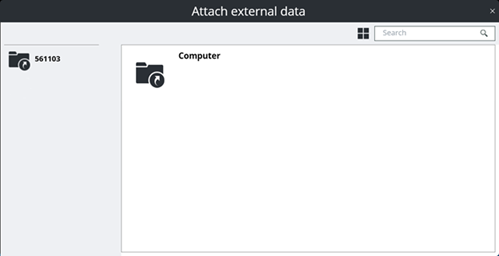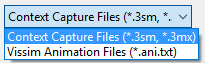Attach
From the backstage, select
 or from the bottom drawer of
Conceptualize mode > Categories and Models select
or from the bottom drawer of
Conceptualize mode > Categories and Models select
 Attach external file.
Attach external file.
The Attach external data dialog displays.
The Attach tool is designed to attach and detach the following file types:
Once the file is attached it can be turned on or off.
Remove the file from the bottom drawer by selecting the Detach button.