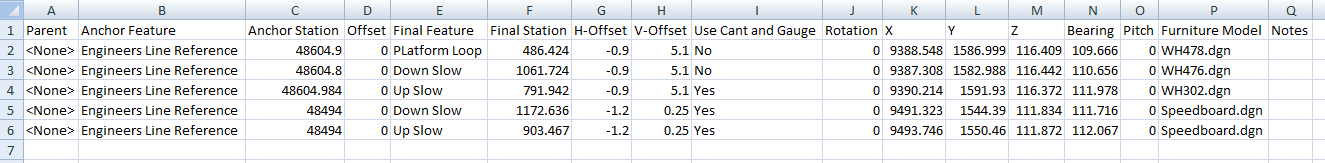Import/Export Signals
The import/export tool allows the user to import or export a comma separated text file listing the furniture items in the project, the file can be opened in Microsoft excel, edited and re-imported allowing the user to quickly update the location of many items in a large dataset. Parent/child relationships can also be controlled and maintained using this method. This is also a convenient tool for recording a snapshot of the position of all objects before and after a review meeting where item positions may be changed during the design review process.
Below is a typical exported csv file viewed in excel:
An extra speedboard has been added to the spreadsheet below with an offset of -4m along the track as a child of the first item in the list (Signal WH478)
Final Station, XYZ and Rotation can be left blank for the application to calculate on import.