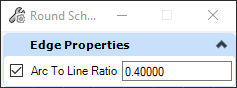Round Schema Edge Corners
You can access this dialog from the following:
Ribbon: OpenRail Modeling > Rail Topology
The Round Schema Edge Corners will construct a fillet where there is a break-point on an Edge. In a case where there are two or more break-point on the Edge, all break-point will be changed to fillets.
Workflow
Open the Schematic View and select Round Schema Edge Corners tool
Check the option button in the Tools Settings dialog box.
Key-in a value bigger then 0 and less than 1, in the Arc To Line Ratio. This value is used to construct the fillet. A value of 0.4 will construct a fillet by 40% of the shortest line before or after the break-point.
If the option button is not checked, the fillet ratio will by dynamic after selecting the Edge.
To remove the fillet, check the option button and key-in 0 for the Arc To Line Ratio.