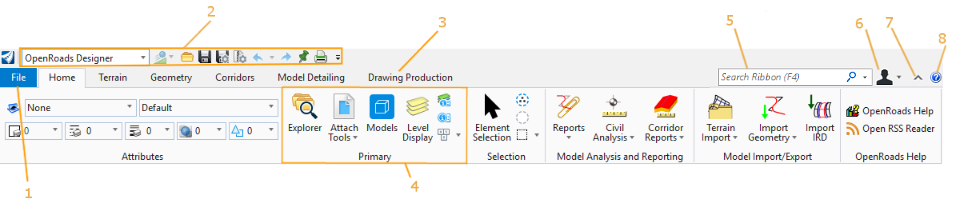Ribbon Interface
A ribbon interface is composed of the following:
- File Tab - opens the Backstage view where you can perform different operations such as managing your file and its settings, importing and exporting files, accessing help, and so on.
- Quick Access Toolbar - contains option to select the workflow and other frequently used commands.
- Other tabs - contains one or more groups.
- Group - a labeled set of closely related commands or tools.
- Ribbon Search - enter words or phrases to search for in the ribbon.
- Sign in glyph - Displays when you are signed in as a CONNECTED user.
- Minimize - Minimize the ribbon by clicking
 .
. - Help - Access MicroStation help from the ribbon by clicking
 .
.
Tip: To quickly return from Backstage view to your view window, click the Home tab, or press <Esc>.
Note: Though the toolboxes are not displayed in the ribbon interface, you can open them from Tool Boxes dialog accessible from File > Settings > User > Tool Boxes.
You may also refer to the LEARNServer course The Ribbon: The New Face of the MicroStation CONNECT Edition.