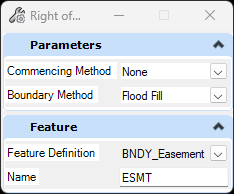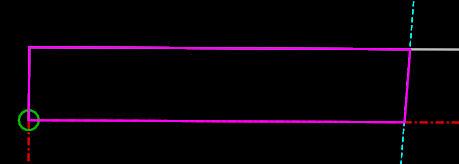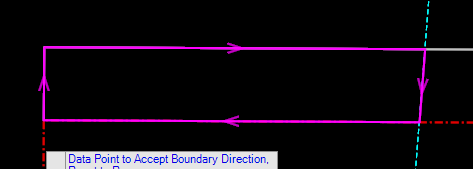Deed Boundary Tool
OpenX Modeling > Geometry > Horizontal > Complex Geometry > Deed Boundary
The Deed Boundary tool allows you to create parcel boundaries, takes and remainders.
Parameters
Commencing Method
- None: This method skips the commencing call and will not associate a commencing call to a boundary.
- Line Element: Allows you to select a linear geometry that is a commencing path to the POB of the boundary.
- Point: Allows you to select a point that is the commencing location to the POB of the boundary. This method will create a call from the point to the POB of the boundary.
Boundary Method
Feature
Feature Definition
Choose the feature definition that describes the element being created. For example, edge of pavement or curb, or centerline. Using the Override toggle on Feature Toggle Bar, forces this to "Use Active" which is the recommended workflow.
Name
The name is populated from the feature definition selected. User can override this with a new name if needed. This will become the name the of the boundary that is created.
To run the command, select the Commencing line or point if not set to None. Select the element(s) that bound the area for the boundary or use Flood Fill. Identify the point of beginning for the boundary.
Select the direction (clockwise or counter-clockwise) of the boundary.