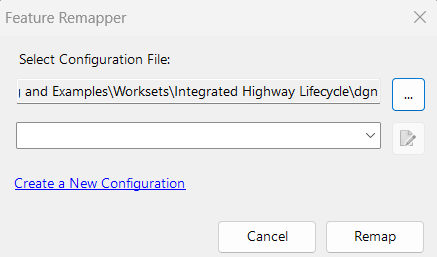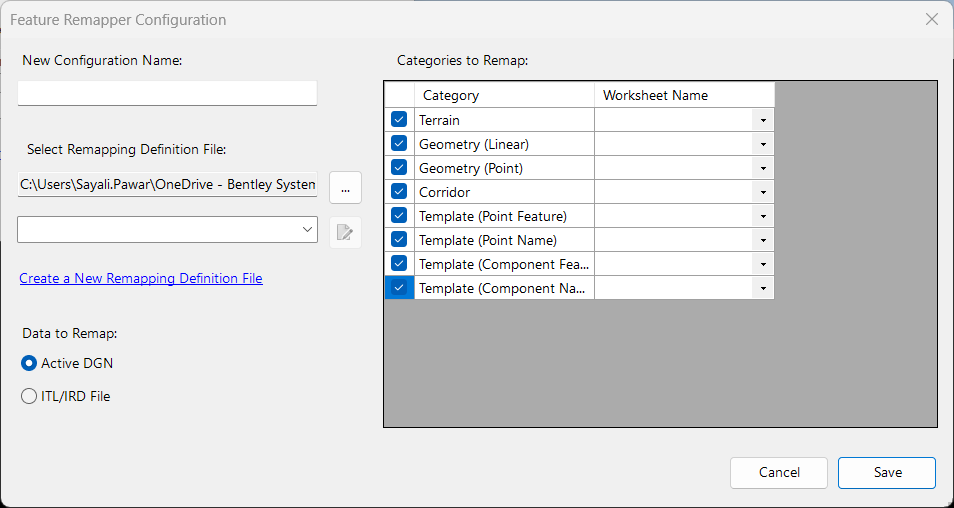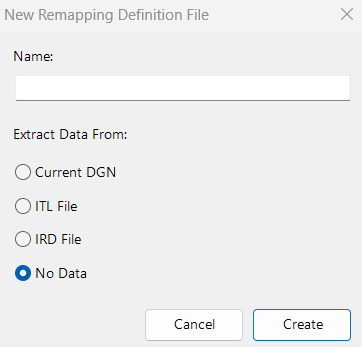Civil Feature Remapper
The Civil Feature Remapper can process ITL, IRD files, and the active DGN. The configuration is saved in an XML file. The remapping definition file (excel spreadsheet) can be created empty or populated from an IRD file, ITL file, or active DGN model and its attachments.
You can access this option from the following:
Ribbon: File> Civil Tool > Civil Feature Remapper option.
General Rules of the Remapping Definition
The general rules of remapping are as given below.
- Each worksheet in the spreadsheet corresponds to a different mapping option except for Templates which require four worksheets.
- The first two rows of each worksheet are ignored. They are used for the title and column headers. Processing begins with the third row.
- The names of the columns in row two can be localized. The column name is not important, the mapping utility uses the column position.
- Columns must remain in the defined order. No new columns can be inserted, or columns deleted.
Templates
Optional Qualifier
- The optional qualifiers provide a way to limit which "From" definitions are remapped based on one or more of the qualifiers. For example, all feature definitions that begin with Road could be remapped to three new Feature Definitions based on their Feature Name and Level.
- If a row contains an entry in any qualifier column, then the element must match all the qualifiers, or it will not be remapped.
- There can only be one entry for each qualifier in each row. Additional rows can be defined for other qualifiers.
- If a qualifier is proceeded by ~ then the element must NOT match the qualifier to be remapped. For example, a name qualifier of ~Ramp* will remap if the name does NOT begin with Ramp.
From Feature Definition
- Defines the (path and) name of the feature definition being remapped.
- Path is recommended but not required. If the path is not specified, any feature definition that matches that name will be remapped. For example, assume that both \Curb\Road_Curb_Back and \Template\Curb\Road_Curb_Back feature definitions exist in the file. If only Road_Curb_Back is specified as the From_Feature_Definition then all geometry objects using either of these feature definitions will be mapped to a single new feature definition.
- The remapping table is processed from top to bottom. The first match is used for the remapping. For example, assume that both \Curb\Road_Curb_Back and \Template\Curb\Road_Curb_Back feature definitions exist in the file. If \Curb\Road_Curb_Back, Road_Curb_Back, and \Template\Curb\Road_Curb_Back feature is defined in the remapping table in that order, then \Curb\Road_Curb_Back will find the first match and be used. \Template\Curb\Road_Curb_Back will find the second match, Road_Curb_Back, and it will be used.
- Wildcards in the form of an asterisk can be included in the From_Feature_Definition name. Wildcards cannot be included in the path. Only one wildcard can be used at the beginning, at the end of the name, or by itself. For example, \Curb\*_Curb_Back, and \Curb\Road_* are valid uses of wildcards. But \*\Road_Curb_Back, \Curb\Road*Back and Road*Back are invalid uses. Using a wildcard by itself * is most useful when combined with the optional filters described below.
To Feature Definition
- Defines the path and name of the feature definition being mapped to.
- The full path must be defined.
- If the path/name cannot be resolved, the existing feature is not changed, and an entry is added to the log file detailing which row in the spreadsheet generated the error.
- If the spreadsheet was created by the tool, it contains a drop-down list with the existing feature definition in the current workspace.
Used to remap IRD, ITL, and Template Drop from active dgn model. Templates are processed using four mapping tables. They are processed in the following order.
- Template-Point-Feature - Defines remapping template points from an existing Point Style or Feature Definition to a new Feature Definition.
- Template-Point-Name - Defines remapping of template points from an existing Point Name to a new Feature Definition. This option is necessary to clean up incorrectly defined templates.
- Template-Component-Feature - Defines remapping of template components from an existing Component Material or Feature Definition to a new Feature Definition.
- Template-Component-Name - Defines remapping of template components from an existing Component Name to a new Feature Definition. This option is necessary to clean up incorrectly defined templates.
Terrain Geometry(Linear), Geometry (Points), & Corridors
Iteration 1: Template Point Feature Mapping Table
Used to process template points on the first pass.
- The From_Definition column can be populated with the styles or feature definitions from a user-selected ird or it.
- Required data in the blue columns.
Iteration 2: Template Point Name Mapping Table
Used to process template points on the second pass.
- From_Point_Name and Qualifier_StyleNmae columns can be populated with the point names and style/feature definition names from a user-selected ird or itl file.
- Required data in the blue columns,
- Optional qualifiers in the orange columns.
Iteration 3: Template Component Feature Mapping Table
Used to process template components on the third pass.
- The From_Definition column can be populated with the component material or feature definitions from a user-selected ird or itl file.
- Required data in the blue columns.
Iteration 4: Template Component Name Mapping Tables
- Used to process template components on the fourth pass.
- From_Component_Name and Qualifier_ComponentMaterial columns with the component names and material/feature definition names from a user-selected ird or itl file.
- Required data in the blue columns.
- Optional qualifiers in the orange columns.