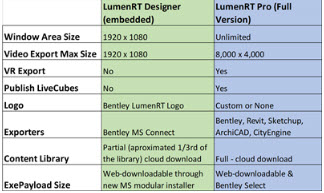OpenRail ConceptStation Readme
Introduction
OpenRail ConceptStation lets you jump-start your projects by rapidly creating conceptual designs and improving the decision-making process. OpenRail ConceptStation offers railway, overhead line and bridge design capabilities to help rail and land development engineers create intelligent models in context. Explore conceptual design options with real-world data and cost analysis to improve project results.
Combine data acquisition, reality modeling, and conceptual design to help identify high-cost and high-risk items in the preliminary and planning design stages of your infrastructure projects.
Using OpenRail ConceptStation, you can:
- Assemble context data rapidly from a variety of sources, such as point clouds, 3D reality meshes, terrain data, images, and geospatial information to bring real-world settings to your project.
- Simplify 3D modeling with easy-to-use engineering sketching capabilities to quickly conceptualize rail, rail electrification, bridge and tunnel infrastructure.
- Rapidly generate 3D layouts with associated project costs, and share with project teams and stakeholders to choose the best option.
- Advance the approved 3D model to the detailed design phase to rapidly accelerate project delivery.
- Share realistic visualizations with the public and stakeholders to gather feedback, improve public engagements, and speed project approvals.
Subscription Entitlement Service:
This product version utilizes Subscription Entitlement Service, which is not supported by SELECT activation key(s). Subscription Entitlement Service features new behavior to enhance your organization’s user administration and security with mandatory user sign-in via CONNECTION Client to access the application. If you are already signed in to the CONNECTION Client, you have met this prerequisite. If you have not, please refer to the Administrator's Resource Center and/or contact your administrator for assistance in the registration and sign-in process.
LumenRT Integration:
Starting with OpenRoads ConceptStation update 7, LumenRT will be a separate product and no longer integrated. LumenRT Designer will be provided with the product at no cost. If the full version of LumenRT is required, a license will need to be purchased.
With the new "plugin" workflow (using LumenRT as an external application), users will export their scene and an instance of the installed LumenRT product will be started.
If changes are done within the ConceptStation model, it will have to be exported again to see the changes in LumenRT, all the while keeping the objects that had been previously placed with LumenRT.
- The LumenRT Designer view size is limited to 1920 * 1080 pixels.
- The video export size is limited to 1920 * 1080 pixels with LumenRT Designer.
- Publishing LiveCubes is not possible with LumenRT Designer.
- All renders have a Bentley LumenRT logo in the corner with LumenRT Designer.
- Only 1/3 of the content library is available with LumenRT Designer.
A LumenRT Pro license should be purchased to remove these limitations.
The advantage of this new configuration is that once the model is exported to LumenRT, OpenRoads ConceptStation can be closed to free up a license for other users. It will also reduce resource consumption on the user's machine.
What's New
The following summarizes the new features and enhancements in OpenRail ConceptStation.
- Enhance Reporting
- New Material Manager to create custom materials and quantity cost codes
- New Place Smartline tool and Extrude tools
- Control of the terrain transparency
- LandXML, ALG import of alignments in the active scenario
- Create a backup copy before upgrading a DgnDb file to the new version of Conceptstation
- Ribbon and mvba are now delivered with the product for easy integration with Designer Products
- Parameters to change Pier Cap dimensions
- Option to display or hide roundabouts center Islands and intersection Islands
- Allow to drape furniture on extruded mesh objects
- Add Vertical offset to furniture
- Vissim animations are now automatically created at the correct elevation when exporting to LumenRT
Key Features
OpenRail ConceptStation has the following capabilities:
Create Conceptual Designs
Generate multiple design scenarios with associated costs for better decision making. Quickly consider different design options to optimize rail, rail overhead line, tunnel and bridge designs. Load your own historical bid tabulations to ensure realistic cost information.
Draw Railway, Rail Overheadline, Signals, Bridge and Tunnel Designs
Draw railway, turnouts, wires, overheadline, signals, bridges, tunnels and more in hours not days using engineering-friendly drawing capabilities. Ensure industry standards are adhered to in the design.
Incorporate Contextual Information
Jump-start the conceptual design process by locating and downloading data-rich context information for a given location to model in a real-world setting. You can readily import data from your GIS to create intelligent 3D models in context with minimal effort.
Render in Real-time with Cinematic Quality
Create stunning photo-realistic visualizations in seconds using dynamic immersive visualization engine platform providing natural looking light and shadows, real-time global illumination, IES point and spot lights, lens flares and luminous materials. Interactively adjust time of day, add lens flares, and apply depth of field while benefiting from highly accurate reflections, anti-aliasing and motion blur.
Transition Conceptual Design to Detailed Design
Move your optimized conceptual design to the detailed design phase while maintaining geometric integrity. Ensure your digital model is utilized in OpenRail ConceptStation for accelerated project delivery and better design quality.
Known Issues
This section contains information about known issues in this OpenRail ConceptStation release. You should report any other issue found while using this software. Please do not assume that others will report the information. However, it is not necessary to report any of the known issues described on this page.
|
Description |
Resolution |
|
Exported IRD might contain non-matching template components. |
Edit the templates in OpenRoads. |
|
Getting the "Error reading schema" when importing an ESRI File Geodatabase. |
This error is produced when trying to import older version of ESRI File Geodatabase. Only version 10 or newer is supported. Upgrade the Geodatabase using the newer version of ESRI software. |
|
Editing the length of a bridge does not update the number of spans. |
Manually edit the number spans from the bridge properties panel. |
|
Import DGN that has a terrain fail. |
Terrain should be detached from the DGN prior to import in OpenRoads ConceptStation. |
|
Importing and inpx file created with OpenRail ConceptStation in Vissim is displaying in the wrong location. |
None at this time. |
|
Display issue when creating a bridge if the alignment crossover itself. |
None at this time. |
Before You Begin
Before you begin, please note the following:
Review the End User License Agreement (or EULA) carefully during the installation of OpenRail ConceptStation. By installing this release, you agree to the terms and conditions of the agreement. A copy of the End User License Agreement named "Eula.pdf" can be found in the \Bentley\OpenRail ConceptStation CONNECT Edition\ConceptStation\eula folder after installation and can be accessed online at this location http://www.bentley.com/legal/eula_en.txt.
Installation
Product Build Number
Installation Requirements
The recommended workstation profile is:
|
Operating System |
Windows 10 (64-bit) Windows 8 and 8.1 (64-bit) Windows 7 (64-bit) Bentley does not support its software running on Microsoft operating systems versions that Microsoft has "retired". For more information see Microsoft's application retirement policy and the Bentley Application Support Lifecycle.. |
|
Processor |
Intel® or AMD® processor 3.0 GHz or greater. |
|
Memory |
4 GB minimum, 16 GB recommended. More memory will almost always improve performance, particularly when working with larger models. |
|
Hard Disk |
9 GB free disk space (which includes the 7.8 GB install footprint for a complete installation). |
|
Video |
Graphics card supported by DirectX 9.0c. See the graphics card manufacturer for latest information on DirectX drivers. 256 MB of video RAM or higher is recommended. If insufficient video RAM or no graphics card supported by DirectX can be found, MicroStation attempts to use software emulation. For optimal performance, graphics display color depth should be set to 24-bit or higher. When using a color depth setting of 16-bit, some inconsistencies will be noted. For more information on recommended workstation profiles for MicroStation V8i (SELECTseries 3), see MicroStation V8i System Requirements and Hardware Recommendations . |
Minimum Profile
|
Processor |
Intel® or AMD® 3.0 GHz for MX. |
|
Memory |
4 GB minimum, 16 GB or more recommended. Additional memory will almost always improve performance, particularly when working with larger models. For the Visualization mode to be performant, since this machine will export your scene and author animation inside the LumenRT Live Cube, the following minimum is recommended: |
|
Hard Disk |
5.0 GB free disk space (which includes space for temporary installation files, product setup packages, and required prerequisite pack installation) |
|
Video |
Graphics Card supported by DirectX 9.0. See graphics card manufacturer for latest information on DirectX drivers. If insufficient video RAM or no graphics card supported by DirectX can be found, For optimal performance, graphics display color depth should be set to 24-bit or higher. When using a color depth setting of 16-bit, some inconsistencies will be noted. For the Visualization mode to perform, the following is recommended:
For a better experience in the Visualization mode, we recommend a high end gaming graphic card such as: NVIDIA GeForce x70 or better (770, 870, 970, 780, 880, 980) with at least 2GB of VRAM (4GB is needed for very complex scenes > 2 million polygons). |
|
Internet |
Internet connectivity is required to use some of the features of the product and installation of software prerequisites, if not already installed on the machine. |
How to find out which graphics card is used by your computer
The Visualize mode of OpenRail ConceptStation uses LumenRT which is a graphics-heavy program. Knowing which graphic card is being used can help to troubleshoot visual issues or to validate if the minimum requirements are met. The best way to retrieve information about your graphic card is to run the DirectX Diagnostic Tool.
Open DirectX Diagnostic Tool by clicking the Start button, typing dxdiag in the Search box, and then press Enter.
Legal
TRADEMARK
Bentley and the "B" Bentley logo are either registered or unregistered trademarks or service marks of Bentley Systems, Incorporated. All other marks are the property of their respective owners.
COPYRIGHT
Copyright © 2019, Bentley Systems, Incorporated. All Rights Reserved. Including software, file formats, and audiovisual displays; may only be used pursuant to applicable software license agreement; contains confidential and proprietary information of Bentley Systems, Incorporated and/or third parties which is protected by copyright and trade secret law and may not be provided or otherwise made available without proper authorization. Complete copyright information can be found in the product by choosing Help --> About. For reference, a copy of the End User License Agreement named EULA.pdf is installed in the same folder in which you installed the product.
RESTRICTED RIGHTS LEGEND
If this software is acquired for or on behalf of the United States of America, its agencies and/or instrumentalities ("U.S. Government"), it is provided with restricted rights. This software and accompanying documentation are "commercial computer software" and "commercial computer software documentation", respectively, pursuant to 48 C.F.R. 12.212 and 227.7202, and "restricted computer software" pursuant to 48 C.F.R. 52.227-19(a), as applicable. Use, modification, reproduction, release, performance, display or disclosure of this software and accompanying documentation by the U.S. Government are subject to restrictions as set forth in this Agreement and pursuant to 48 C.F.R. 12.212, 52.227-19, 227.7202, and 1852.227-86, as applicable.
Contractor/Manufacturer is Bentley Systems, Incorporated, 685 Stockton Drive, Exton, PA 19341-0678.
Unpublished - rights reserved under the Copyright Laws of the United States and International treaties.
Bentley Communities
You can find answers to your technical questions about Bentley software, as well as gain insight into current and emerging best practices in your industry, by actively engaging with your peers in the global infrastructure community at the Bentley Communities website. It is designed to be a comprehensive resource for everyone who designs, builds, and operates the world's infrastructure. Bentley Communities makes it easy to find information and share knowledge, providing a comprehensive source for how-to tips, technical information, example and reference data, industry news and knowledge, etc.
First, select your favorite Bentley Products. On each product's home page are several applications designed to make it easy for you to find what you are looking for:
- Forums allow members to ask and answer questions, exchange ideas, and discuss a wide range of subjects.
-
Wikis are like a living encyclopedia, where members can learn from and contribute to a body of shared reference material. Links to TechNotes, FAQs, and other information can be found on the wikis.
- Blogs are online journals where you can find timely insight and commentary from peers and industry experts. You can also publish ideas and experiences in your own blog.
- File galleries allow members to share datasets, libraries, photos, videos, drawings, and other documents.
- Content is connected with tags, which are keywords that describe content, making it easier to find related information.
- Your profile is the key to expanding your professional network, finding other members and communities with similar backgrounds and interests.
Bentley Communities members can also take advantage of the site's social and professional networking capabilities to connect with colleagues and peers who share similar interests and profession. The site has links to various Bentley Communities. The continual accumulation of information in the Bentley Communities website will help anyone involved with infrastructure to work more efficiently and effectively, helping you advance in your profession. Getting started is free, easy, and fast. Join Bentley Communities today.
Bentley Information
Services and Support Information
Click SELECTservices for information about Bentley SELECTservices.
Log issues that you encounter with Bentley products using the Service Request Manager.
Corporate Headquarters
Bentley Systems, Incorporated
685 Stockton Drive
Exton, PA 19341, United States
Phone: 1-800-BENTLEY (1-800-236-8539)
Outside the United States: (+1) 610 458-5000
WWW: http://www.bentley.com
International Headquarters
Bentley Systems International Limited
Second Floor, Block 2, Park Place, Upper Hatch Street
Dublin 2, Ireland
Phone: (+353) 1 436 4600
WWW: http://www.bentley.com