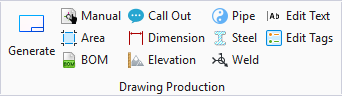Edit Tags
 This option lets you edit the
border tags, including tags defined in the Title Block section of a production
drawing.
This option lets you edit the
border tags, including tags defined in the Title Block section of a production
drawing.
Accessed from:
Drawing Production ribbon group
When a defined tag in the title block has been selected the following dialog opens. This dialog lets you edit the tag values as well as the display of the tags on the drawing.
| Setting | Description |
|---|---|
| Name | The Name column lists all of the available title block entries. |
| Value | The defined tag value for the title block field. This can be used to define new values for undefined fields, or edit existing values. |
| Display | Toggles the display of the value for the selected title block field on the drawing. |
Once the tag values have been defined/edited, click OK to apply the changes to the drawing.