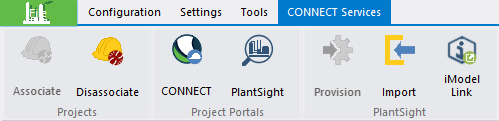CONNECT Services
The CONNECT Services tab offers the following icon commands as shown in the ribbon below.
Note: The icons in the
ribbon are only enabled when you are logged into your Connect Services account.
(See Below)
| Setting | Description |
|---|---|
| Associate | Associate the current model with a defined CONNECTED project. |
| Disassociate | Disassociates the current model from a CONNECTED project. |
| Personal | Launches your CONNECTED User personal portal. |
| Project | Provides an interface to the services applicable and available to a particular project and tailored to all participating Bentley CONNECTIONS passport users. |
| Provision iModel | This option provisions or configures an iModel stored on the iModel Hub for use with Plant applications for the selected WorkSet. The iModel Hub is accessed through your Connection Center. |
| Import Schema in iModel | Tis option imports updated schemas to an already provisioned iModel. If user updates/modifies any schemas after he has provisioned an iModel he can use this option to update the iModel. |
Signing In
As mentioned above, the options in the ribbon are disabled until you sign into your Connect Services account. When you are not signed in, a link to Sign In is displayed in the top right corner of the tool ribbon. Click this link to open the CONNECTION Client.
Enter your login credentials in the fields provided. When logged in, the Sign In is replaced with an icon indicating you are signed in. When you click on the arrow a flyout displays your basic account information and provides a link to your .