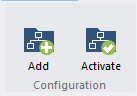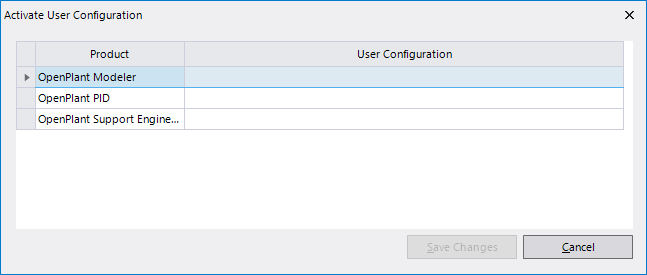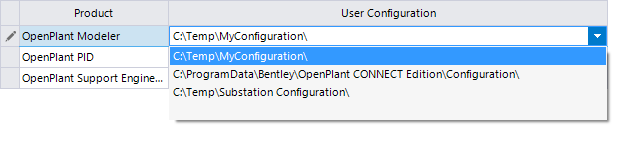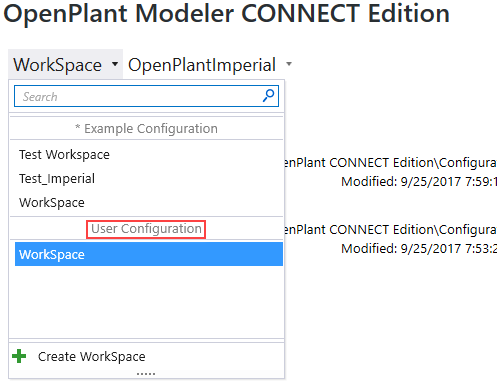Activate User Configuration
 This option will activate a user
configuration making it available for use in the OpenPlant Modeler, PID or
Support Engineering applications.
This option will activate a user
configuration making it available for use in the OpenPlant Modeler, PID or
Support Engineering applications.
Accessed from:
When one of the plant design applications listed above are opened, a default Example Configuration which is included with the installation is made available for the user. If the user has his own configuration, however, it can be activated in the following dialog to be made available for selection.
| Setting | Description |
|---|---|
| Product | Lists the available OpenPlant design products a user can activate the custom configuration for. |
| User Configuration | Click in the field adjacent to the product and select a user configuration from the drop down list. A configuration can be activated for a single application, or for all if required. |
| Save Changes | Save the changes made in the dialog. This button only enables when a change is made. |
| Cancel | Cancels any changes made and closes the dialog. |