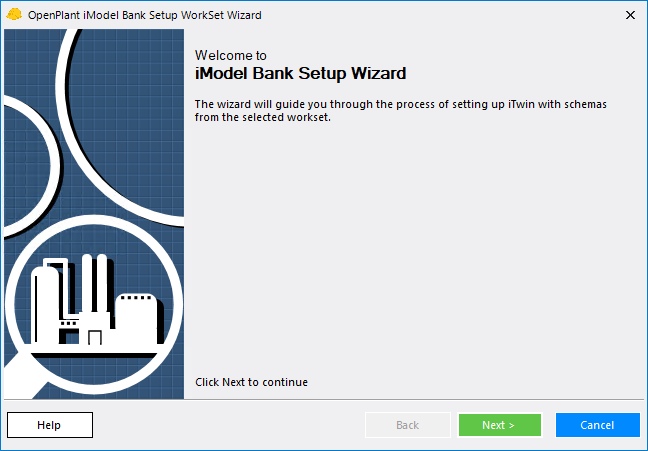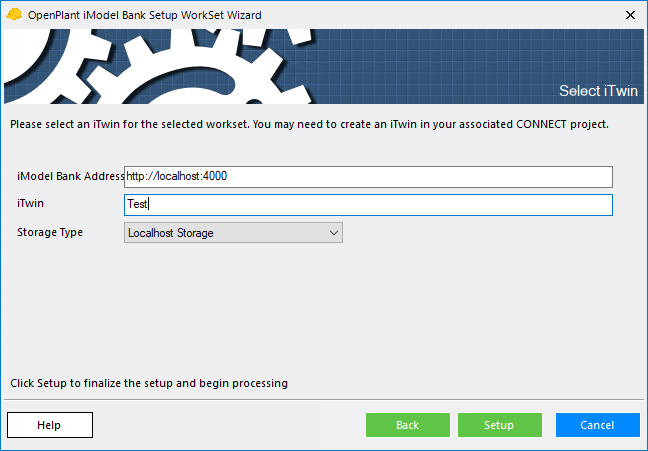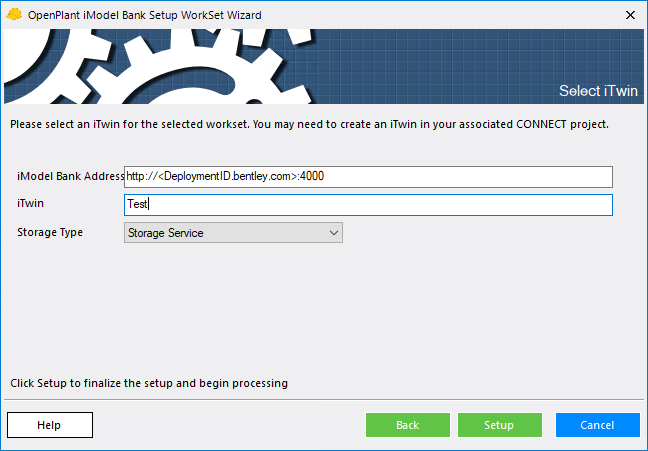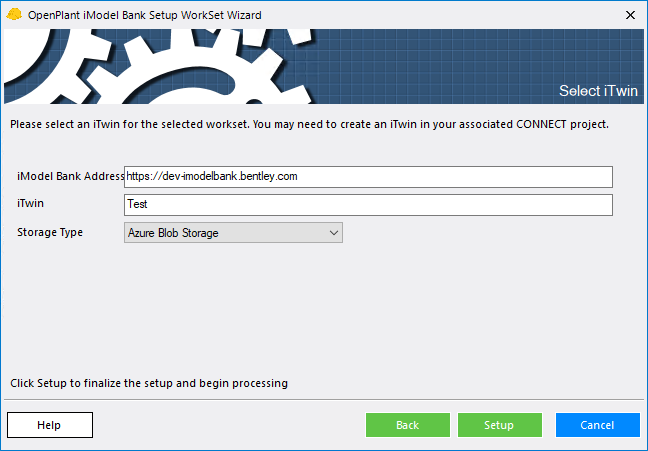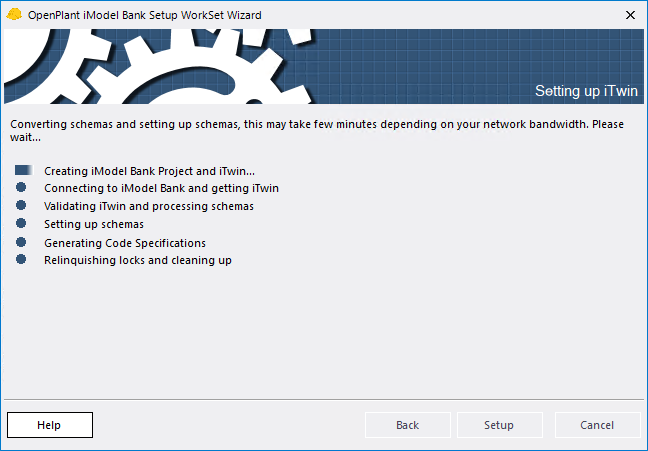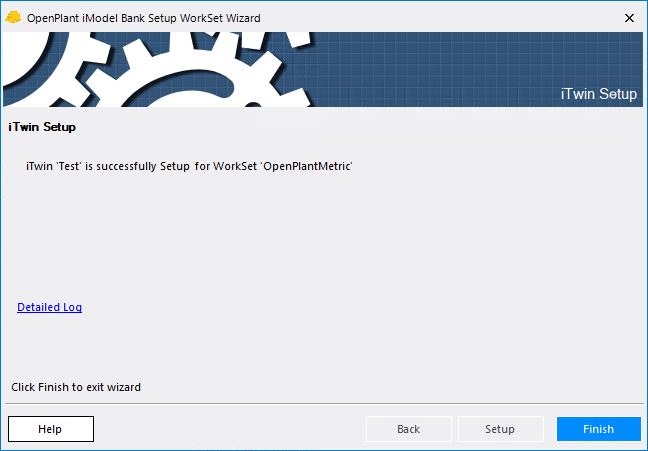Setup an iModel Bank for a WorkSet
-
Select the Setup
 option from the CONNECT Services
ribbon tab for iModel Bank.
option from the CONNECT Services
ribbon tab for iModel Bank.
The Setup WorkSet Wizard opens:
-
Click
Next and select any of the three storage type
listed below.
Select storage type as LocalHost Storage enter the iModel Bank Address as http://localhost:4000 , and enter iModel Name.
or
Select storage type as Storage Service enter the iModel Bank Address as http://<DeploymentID.bentley.com>:4000 , and enter iModel Name.
or
Select storage type as Azure Blob Storage enter the iModel Bank Address as https://dev-imodelbank.bentley.com , and enter iModel Name.
-
Click
Setup to Setup the iModel Bank.
The status of the Setup process is displayed:
- When complete, click the Finish button to return to the Project Administrator.