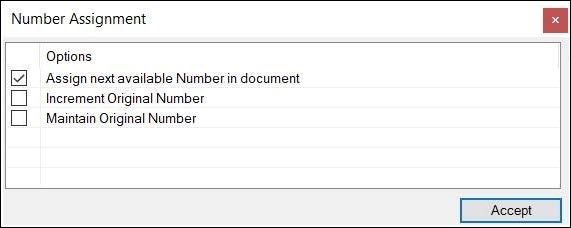New and Changed in OpenPlant PID CONNECT Edition Update 10
The following items summarize the new features and enhancements in the current OpenPlant PID release.
| Feature | Description |
|---|---|
| Easily Identify Safety Critical Devices | A new "Safety Critical Element" property can be added to the instrument classes that allow you to select "Yes/No" to indicate if the instrument is safety critical or not. You also have the ability to swap out the graphics with a different symbol to visually indicate that the instrument is safety critical. |
| Quickly Change Valve States | A new " Valve State" property on the valve classes allows you to quickly switch from "open " to "closed" which automatically updates the graphics of the valve in the model to reflect the selected state. |
| PlantSight Integration Enhancements |
|
| Maintain Tags of Components and Pipelines when Pasting from the clipboard | Renamed the configuration variable BMF_ASSOCIATED_ITEM_RULE_ON_ASSEMBLY_INSERT to BMF_PBS_ITEM_RULE_FOR_COMPONENTS to allow users to maintain the Plant Breakdown Structure Property values of components and pipelines that are copied to the clipboard to facilitate splitting a PID document. This variable now works for both assemblies and items pasted from the clipboard, but does not control the NUMBER property. |
| New Configuration Variable Provides Option to Maintain Connection between Equipment and Nozzle when the Nozzle is Moved | The configuration variable OPPID_NOZZLE_DRAG_CONNECTION_OPTION was added to control whether moving a nozzle associated with an equipment would maintain the connection or not. This variable takes the following values: |
| New Ideas Portal | Access the new OpenPlant
Ideas portal
 (https://openplant.ideas.aha.io/) from
the Help ribbon Tab inside of
OpenPlant PID .
Use this portal to submit your product improvement suggestions, vote on other
ideas, and provide feedback. (https://openplant.ideas.aha.io/) from
the Help ribbon Tab inside of
OpenPlant PID .
Use this portal to submit your product improvement suggestions, vote on other
ideas, and provide feedback.
|
| Removed the Import Instances Tool | The Import Instances Tool was deprecated and removed from the software since its purpose has been superseded by the Engineering Data Manager. |
| Schema Changes | The following changes were
made to the default schemas:
|