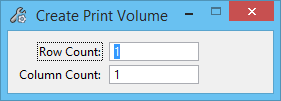[Technology Preview] Create Print Volume
 Used to create one or more print volumes within the 3D printable model. Multiple print volumes can be used for keeping all parts within one assembly of parts within the same 3D printable model. Once created, these print volumes are displayed in the Select Print Volume drop-down list.
Used to create one or more print volumes within the 3D printable model. Multiple print volumes can be used for keeping all parts within one assembly of parts within the same 3D printable model. Once created, these print volumes are displayed in the Select Print Volume drop-down list.
You can open this tool from the following:
| Setting | Description |
|---|---|
| Row Count | Sets the number of rows of print volume. |
| Column Count | Sets the number of columns of print volume. |