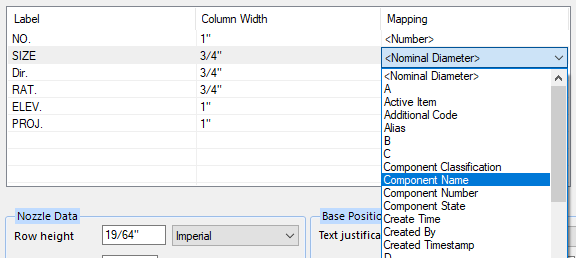The following items summarize the new features and
enhancements in the current
OpenPlant Orthographics Manager release.
| Feature
|
Description
|
| Drawing
Generation
|
The
Drawing Generation interface has been
rearranged for better workflow which includes the following toolbar options:
 : No View Definition is selected.
Press to select all View Definitions : No View Definition is selected.
Press to select all View Definitions
 : All View Definitions are
selected. Press to de-select all View Definitions. : All View Definitions are
selected. Press to de-select all View Definitions.
 : Delete intermediate and
temporary files generated during General Arrangement drawing. : Delete intermediate and
temporary files generated during General Arrangement drawing.
 : Delete output files for selected
View Definition. : Delete output files for selected
View Definition.
|
| Reports
|
The Report section has been
merged into the Drawing Generation section. Reports are also now stored in the
View Definition file so the application is no longer dependent on the
intermediat files.
|
| VAD to VADx
Update
|
This is moving to a more
modern format which consolidates information previously spread out in different
files into one file. This includes referenced models location, reports and
drawing generation history.
|
| Nozzle/Valve
Charts
|
The
Nozzle and
Valve Chart interfaces have been updated
to include a Mapping column letting you select a property to display:
|
| Enhanced
MicroStation Mode (Technical Preview)
|
The Microstation Mode has been
rewritten from the ground up to include the following:
- Added support
for level configuration
- Grouping of
component graphics in cell
|
About Technology
Preview Features
Some features delivered with this edition of
OpenPlant Orthographics Manager are specifically identified as
"Technology Preview" features.
Technology Preview features are:
- currently unsupported
- may not be functionally
complete
- not suitable for
use/deployment in production
However, these features are provided to you as a
courtesy and the primary goal is for the feature to gain wider exposure with
the goal of full support in the future.
You may find these features useful in a non-production
environment. You are welcome to provide feedback and functionality suggestions
for a Technology Preview feature before it becomes fully supported. Bentley
Systems intends to fully support Technology Preview features in a future
release, at which time the features will no longer be identified as Technology
Preview features.

 : No View Definition is selected.
Press to select all View Definitions
: No View Definition is selected.
Press to select all View Definitions
 : All View Definitions are
selected. Press to de-select all View Definitions.
: All View Definitions are
selected. Press to de-select all View Definitions.
 : Delete intermediate and
temporary files generated during General Arrangement drawing.
: Delete intermediate and
temporary files generated during General Arrangement drawing.
 : Delete output files for selected
View Definition.
: Delete output files for selected
View Definition.