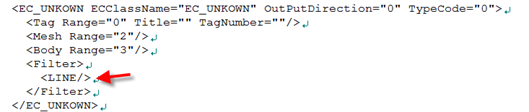New and Changed in OpenPlant Orthographics Manager CONNECT Edition
The following items summarize the new features and enhancements in the OpenPlant Orthographics Manager CONNECT Edition release.
- Ribbon Configuration - The Orthographics Manager ribbon interface has been reconfigured providing an improved workflow and easier access to commands.
- Drawing Editor Commands: The Drawing Editor commands which allow you to modify Dimensions/Annotations withing a CAD module have been moved to the ribbon for easier access.
- ProStructures Support - Support for ProStructures include the following:
- Hide Isometric Break Point - Now have the ability to hide an Isometric Break Point for MicroStation Dynamic Mode.
- Process High Mesh Components - Now have the ability to process models with high mesh components efficiently.
- Hidden Lines for 2D Elements - Hidden lines can now be created for 2D elements in "Standard" mode where previously only 3D elements were supported. This functionality can be controlled in the AnalyzeConfig.xml file by removing the following <LINE> in the filter: